Table Of Contents
- Introduction to Event-Driven Architecture
- Understanding Laravel Events and Listeners
- Setting Up Events and Listeners
- Advanced Event System Features
- Practical Use Cases for Events
- Building a Complete Event-Driven Workflow
- Testing Event-Driven Code
- Best Practices for Event-Driven Architecture
- Common Anti-Patterns to Avoid
- Scaling Event-Driven Applications
- Conclusion
Introduction to Event-Driven Architecture
In traditional application development, components often directly depend on each other, creating tight coupling that leads to code that's difficult to maintain, test, and extend. As applications grow in complexity, this problem compounds, resulting in spaghetti code that's brittle and resistant to change.
Event-driven architecture offers a powerful alternative. Instead of components communicating directly, they communicate through events—notifications that something significant has happened. Components can broadcast events without knowing or caring which other components might be listening. Similarly, listeners can respond to events without knowing which components triggered them.
Laravel provides a robust implementation of this pattern through its event system, making it easy to build applications that are modular, maintainable, and scalable.
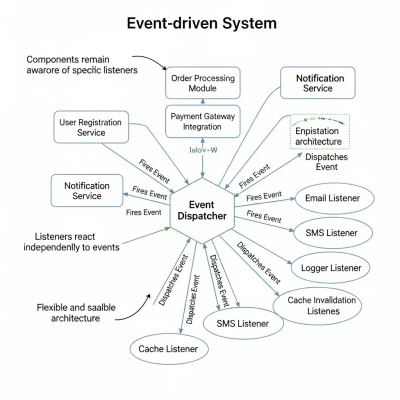
Related Laravel Guides:
Understanding Laravel Events and Listeners
At its core, Laravel's event system consists of three main components:
1. Events
Events are simple PHP classes that represent something that has happened in your application. They typically contain data related to the event, such as the user who triggered it or the resource that was affected.
namespace App\Events;
use App\Models\Order;
use Illuminate\Foundation\Events\Dispatchable;
use Illuminate\Queue\SerializesModels;
class OrderShipped
{
use Dispatchable, SerializesModels;
public $order;
public function __construct(Order $order)
{
$this->order = $order;
}
}
2. Listeners
Listeners are classes that contain the logic to respond to events. A single event can have multiple listeners, and each listener performs a specific task in response to the event.
namespace App\Listeners;
use App\Events\OrderShipped;
use App\Services\NotificationService;
class SendShipmentNotification
{
protected $notificationService;
public function __construct(NotificationService $notificationService)
{
$this->notificationService = $notificationService;
}
public function handle(OrderShipped $event)
{
$this->notificationService->notifyCustomer(
$event->order->customer,
'Your order has been shipped!'
);
}
}
3. Event Dispatcher
The event dispatcher is the central hub that connects events to their listeners. When an event is fired, the dispatcher determines which listeners should be notified and calls them accordingly.
Laravel's event dispatcher is typically accessed through the event() helper function or the Event facade:
// Using the helper function
event(new OrderShipped($order));
// Using the Event facade
use Illuminate\Support\Facades\Event;
Event::dispatch(new OrderShipped($order));
// Using the dispatchable trait
OrderShipped::dispatch($order);
Setting Up Events and Listeners
Generating Events and Listeners
Laravel provides Artisan commands to generate events and listeners:
# Generate an event
php artisan make:event OrderShipped
# Generate a listener
php artisan make:listener SendShipmentNotification --event=OrderShipped
Registering Event-Listener Mappings
Events and listeners are registered in the EventServiceProvider:
protected $listen = [
OrderShipped::class => [
SendShipmentNotification::class,
UpdateInventory::class,
LogShipmentActivity::class,
],
PaymentReceived::class => [
SendPaymentConfirmation::class,
UpdateAccountingRecords::class,
],
];
Auto-Discovery of Events and Listeners
If you prefer not to manually register events and listeners, you can enable auto-discovery in your EventServiceProvider:
public function shouldDiscoverEvents()
{
return true;
}
With auto-discovery enabled, Laravel will automatically find and register events and listeners based on convention. Listeners should be named with the event name followed by "Listener" and placed in a corresponding namespace.
Advanced Event System Features
Event Subscribers
For complex event handling, Laravel offers event subscribers—classes that can listen to multiple events:
namespace App\Listeners;
class UserEventSubscriber
{
public function handleUserLogin($event)
{
// Handle user login event
}
public function handleUserLogout($event)
{
// Handle user logout event
}
public function handleUserRegistered($event)
{
// Handle user registered event
}
public function subscribe($events)
{
$events->listen(
'Illuminate\Auth\Events\Login',
[UserEventSubscriber::class, 'handleUserLogin']
);
$events->listen(
'Illuminate\Auth\Events\Logout',
[UserEventSubscriber::class, 'handleUserLogout']
);
$events->listen(
'Illuminate\Auth\Events\Registered',
[UserEventSubscriber::class, 'handleUserRegistered']
);
}
}
Register subscribers in your EventServiceProvider:
protected $subscribe = [
UserEventSubscriber::class,
];
Queued Event Listeners
For performance-intensive or long-running tasks, Laravel allows listeners to be queued:
namespace App\Listeners;
use App\Events\OrderShipped;
use Illuminate\Contracts\Queue\ShouldQueue;
use Illuminate\Queue\InteractsWithQueue;
class SendShipmentNotification implements ShouldQueue
{
use InteractsWithQueue;
public function handle(OrderShipped $event)
{
// This will be processed in the background
}
}
Queued listeners are automatically dispatched to your queue system (Redis, Database, etc.) and processed in the background, allowing your application to respond quickly to user requests.
Event Broadcasting
Laravel can broadcast events to JavaScript front-end applications in real-time using WebSockets:
namespace App\Events;
use App\Models\Comment;
use Illuminate\Broadcasting\Channel;
use Illuminate\Broadcasting\InteractsWithSockets;
use Illuminate\Broadcasting\PresenceChannel;
use Illuminate\Broadcasting\PrivateChannel;
use Illuminate\Contracts\Broadcasting\ShouldBroadcast;
use Illuminate\Foundation\Events\Dispatchable;
use Illuminate\Queue\SerializesModels;
class CommentPosted implements ShouldBroadcast
{
use Dispatchable, InteractsWithSockets, SerializesModels;
public $comment;
public function __construct(Comment $comment)
{
$this->comment = $comment;
}
public function broadcastOn()
{
return new PrivateChannel('post.' . $this->comment->post_id);
}
}
On the front-end, you can listen for these events using Laravel Echo:
Echo.private(`post.${postId}`)
.listen('CommentPosted', (e) => {
console.log(e.comment);
// Update UI with the new comment
});
Practical Use Cases for Events
Let's explore some practical scenarios where events shine:
1. User Registration Flow
When a user registers, multiple actions need to occur—sending a welcome email, setting up default preferences, possibly notifying administrators, etc. Using events keeps these concerns separate:
// UserController.php
public function register(Request $request)
{
$user = User::create($request->validated());
event(new UserRegistered($user));
return redirect()->route('login');
}
// UserRegistered event listeners:
// - SendWelcomeEmail
// - SetupDefaultPreferences
// - NotifyAdministrators
// - TrackRegistrationAnalytics
2. Order Processing System
E-commerce applications have complex order flows. Events help manage this complexity:
// OrderController.php
public function store(Request $request)
{
$order = Order::create($request->all());
event(new OrderCreated($order));
return response()->json($order);
}
// PaymentService.php
public function processPayment(Order $order, $paymentDetails)
{
// Process payment...
if ($paymentSuccessful) {
event(new PaymentProcessed($order, $payment));
} else {
event(new PaymentFailed($order, $error));
}
}
// FulfillmentService.php
public function fulfillOrder(Order $order)
{
// Fulfill order...
event(new OrderShipped($order, $trackingInfo));
}
3. Content Management
When content is created or updated, various systems might need to be notified:
// ArticleController.php
public function update(Request $request, Article $article)
{
$article->update($request->validated());
event(new ArticleUpdated($article));
return redirect()->route('articles.show', $article);
}
// ArticleUpdated listeners:
// - InvalidateCache
// - GenerateSitemap
// - NotifySubscribers
// - IndexInSearchEngine
4. Activity Logging
Events are perfect for tracking user activity without cluttering your core business logic:
// ProjectController.php
public function update(Request $request, Project $project)
{
$originalName = $project->name;
$project->update($request->validated());
event(new ProjectUpdated($project, [
'original_name' => $originalName,
'new_name' => $project->name,
'user_id' => auth()->id(),
]));
return redirect()->route('projects.show', $project);
}
// ProjectUpdated listener:
class LogProjectActivity
{
public function handle(ProjectUpdated $event)
{
Activity::create([
'user_id' => $event->userData['user_id'],
'project_id' => $event->project->id,
'description' => "Changed project name from '{$event->userData['original_name']}' to '{$event->userData['new_name']}'",
]);
}
}
Building a Complete Event-Driven Workflow
Let's walk through a more complex example—a blog publishing system—to see how events can help manage a multi-step workflow:
// ArticleController.php
public function publish(Article $article)
{
$article->status = 'published';
$article->published_at = now();
$article->save();
event(new ArticlePublished($article));
return redirect()->route('articles.show', $article);
}
// ArticlePublished event
namespace App\Events;
class ArticlePublished
{
use Dispatchable, SerializesModels;
public $article;
public function __construct(Article $article)
{
$this->article = $article;
}
}
// Listeners:
// 1. NotifySubscribers
class NotifySubscribers implements ShouldQueue
{
use InteractsWithQueue;
protected $notificationService;
public function __construct(NotificationService $notificationService)
{
$this->notificationService = $notificationService;
}
public function handle(ArticlePublished $event)
{
$subscribers = $event->article->author->subscribers;
foreach ($subscribers as $subscriber) {
$this->notificationService->sendEmailNotification(
$subscriber,
new ArticlePublishedNotification($event->article)
);
}
}
}
// 2. ShareOnSocialMedia
class ShareOnSocialMedia implements ShouldQueue
{
use InteractsWithQueue;
protected $socialMediaService;
public function __construct(SocialMediaService $socialMediaService)
{
$this->socialMediaService = $socialMediaService;
}
public function handle(ArticlePublished $event)
{
$this->socialMediaService->postToTwitter(
"New article published: {$event->article->title} " .
route('articles.show', $event->article)
);
$this->socialMediaService->postToFacebook(
$event->article->title,
$event->article->excerpt,
route('articles.show', $event->article)
);
}
}
// 3. UpdateSitemap
class UpdateSitemap implements ShouldQueue
{
use InteractsWithQueue;
public function handle(ArticlePublished $event)
{
Artisan::call('sitemap:generate');
}
}
// 4. IndexInSearchEngine
class IndexInSearchEngine implements ShouldQueue
{
use InteractsWithQueue;
protected $searchService;
public function __construct(SearchService $searchService)
{
$this->searchService = $searchService;
}
public function handle(ArticlePublished $event)
{
$this->searchService->indexArticle($event->article);
}
}
With this setup, publishing an article automatically triggers multiple follow-up actions, all running asynchronously. Your controller remains clean and focused, and you can easily add or remove steps from the workflow without modifying the core publishing logic.
Testing Event-Driven Code
Event-driven architecture can make testing simpler by allowing you to verify that events were dispatched without testing their effects:
Testing Event Dispatch
public function test_publishing_article_dispatches_event()
{
Event::fake();
$article = Article::factory()->create();
$this->actingAs($article->author)
->post(route('articles.publish', $article));
Event::assertDispatched(ArticlePublished::class, function ($event) use ($article) {
return $event->article->id === $article->id;
});
}
Testing Listeners
public function test_notify_subscribers_listener()
{
$notificationService = Mockery::mock(NotificationService::class);
$notificationService->shouldReceive('sendEmailNotification')
->once();
$this->app->instance(NotificationService::class, $notificationService);
$article = Article::factory()->create();
$subscriber = User::factory()->create();
$article->author->subscribers()->attach($subscriber);
$listener = new NotifySubscribers($notificationService);
$listener->handle(new ArticlePublished($article));
}
Testing Without Triggering Listeners
public function test_article_can_be_published()
{
Event::fake();
$article = Article::factory()->create(['status' => 'draft']);
$this->actingAs($article->author)
->post(route('articles.publish', $article));
$this->assertDatabaseHas('articles', [
'id' => $article->id,
'status' => 'published',
]);
// Listeners won't actually run because of Event::fake()
}
Best Practices for Event-Driven Architecture
1. Keep Events Focused and Meaningful
Events should represent significant occurrences in your domain. Avoid creating events for every little change or action.
// Good - Meaningful domain event
event(new OrderShipped($order));
// Bad - Too granular and implementation-focused
event(new DatabaseRecordUpdated($order));
2. Include Necessary Context in Events
Events should contain all the data listeners might need, but be careful not to overload them:
// Good - Contains necessary context
class OrderShipped
{
public $order;
public $shippingDetails;
public function __construct(Order $order, array $shippingDetails)
{
$this->order = $order;
$this->shippingDetails = $shippingDetails;
}
}
// Bad - Missing important context
class OrderShipped
{
public $orderId;
public function __construct($orderId)
{
$this->orderId = $orderId;
// Now every listener needs to re-query the database
}
}
3. Use Queue Workers for Performance
For production applications, ensure you're running queue workers to process queued listeners:
php artisan queue:work --queue=high,default,low
Consider setting up supervisor or a similar tool to keep queue workers running and automatically restart them if they fail.
4. Handle Failures Gracefully
Implement retry logic and failure handling for critical listeners:
class ProcessPayment implements ShouldQueue
{
use InteractsWithQueue;
// Retry the job 3 times, with exponential backoff
public $tries = 3;
public $backoff = [10, 60, 300];
public function handle(OrderCreated $event)
{
try {
// Process payment...
} catch (PaymentException $e) {
if ($this->attempts() < $this->tries) {
$this->release($this->backoff[$this->attempts() - 1]);
} else {
// Log the failure and notify administrators
logger()->error('Payment processing failed after 3 attempts', [
'order_id' => $event->order->id,
'error' => $e->getMessage(),
]);
Notification::route('mail', config('app.admin_email'))
->notify(new PaymentFailedNotification($event->order));
}
}
}
}
5. Document Your Event System
As your application grows, document your events and listeners to help new developers understand the system:
/**
* OrderShipped Event
*
* Fired when an order has been shipped to the customer.
*
* Listeners:
* - SendShipmentNotification: Sends an email to the customer with tracking information
* - UpdateOrderStatus: Updates the order status in the database
* - LogShippingActivity: Records the shipping in the activity log
* - NotifyPartners: Informs dropshipping partners about the shipment
*
* @param Order $order The order that was shipped
* @param array $shippingDetails Details about the shipment (carrier, tracking number, etc.)
*/
class OrderShipped
{
// ...
}
Common Anti-Patterns to Avoid
1. Event Chains
Avoid having listeners dispatch more events that trigger more listeners, creating long chains that are hard to debug:
// Anti-pattern: Event Chain
class UpdateInventoryListener
{
public function handle(OrderShipped $event)
{
// Update inventory...
// This creates a chain that's hard to follow
event(new InventoryUpdated($items));
}
}
Instead, consider whether these should be separate steps in a larger business process, or if they should be combined into a single listener.
2. Using Events for Direct Communication
Events should represent things that happened, not commands to do something:
// Anti-pattern: Using events as commands
event(new SendEmailToUser($user, $emailContent)); // Bad
// Better approach
event(new UserNotificationRequested($user, $notificationType));
// or more directly
$notificationService->sendEmail($user, $emailContent);
3. Overloading Events with Too Many Listeners
If an event has too many listeners, it might indicate that the event is too broad or that your system boundaries need refinement:
// Anti-pattern: Too many unrelated listeners for one event
protected $listen = [
UserRegistered::class => [
SendWelcomeEmail::class,
SetupUserPreferences::class,
CreateUserDirectory::class,
AssignToDefaultTeam::class,
NotifyAdministrators::class,
LogRegistrationMetrics::class,
CheckForFraudulentSignups::class,
SetupBillingAccount::class,
// ...and 10 more listeners
],
];
Consider splitting into more specific events or using domain events that are more focused.
Scaling Event-Driven Applications
As your application grows, consider these strategies for scaling your event system:
1. Event Sourcing
For complex domains, consider implementing event sourcing, where events become the primary source of truth:
// Instead of updating state directly
$order->status = 'shipped';
$order->save();
// Record events that track all changes
event(new OrderStatusChanged($order, 'pending', 'processing'));
event(new OrderStatusChanged($order, 'processing', 'shipped'));
This approach provides a complete audit trail and enables powerful rebuilding of state.
2. Using Different Queues for Different Listeners
Segregate listeners by priority or resource requirements:
class SendWelcomeEmail implements ShouldQueue
{
// Low priority, can wait
public $queue = 'emails';
}
class ProcessPayment implements ShouldQueue
{
// High priority, process ASAP
public $queue = 'payments';
}
Then run specialized workers for each queue:
# Prioritize payments with more workers
php artisan queue:work --queue=payments --sleep=3 --tries=3
php artisan queue:work --queue=payments --sleep=3 --tries=3
# Fewer workers for less critical queues
php artisan queue:work --queue=emails --sleep=10 --tries=3
3. Event Monitoring and Debugging
For large applications, implement monitoring for your event system:
Event::listen('*', function ($event, $payload) {
$eventName = is_object($payload[0]) ? get_class($payload[0]) : $event;
Log::debug("Event dispatched: {$eventName}");
// For more detailed logging:
// Log::debug('Event payload: ' . json_encode($payload));
// Or send to monitoring system
// Monitoring::recordEvent($eventName, $payload);
});
4. Consider External Event Systems for Very Large Applications
For truly large applications, consider using dedicated event systems like Apache Kafka, RabbitMQ, or AWS EventBridge, which offer advanced features for routing, scaling, and monitoring events across distributed systems.
Conclusion
Laravel's event system provides a powerful foundation for building decoupled, maintainable applications. By separating the concerns of what happens from how the system responds, events allow your codebase to evolve more gracefully over time.
Event-driven architecture shines in complex applications with multiple interconnected processes, where traditional procedural code would become unwieldy. It enables asynchronous processing, simpler testing, and clearer separation of responsibilities.
As with any architectural pattern, event-driven design comes with tradeoffs. It introduces some complexity and indirection that may not be warranted for very simple applications. However, as your application grows, the benefits of loose coupling and modular design typically outweigh these costs.
By following the best practices outlined in this article and being mindful of common pitfalls, you can leverage Laravel's event system to build robust, scalable applications that are a joy to maintain and extend.
Further Reading:


Add Comment
No comments yet. Be the first to comment!