Table Of Contents
- Understanding Laravel's Request Lifecycle: A Deep Dive into How Laravel Handles HTTP Requests
- Introduction
- The Journey Begins: Entry Point
- Step 1: Application Bootstrap
- Step 2: HTTP Kernel Processing
- Step 3: Service Provider Registration
- Step 4: Middleware Pipeline
- Step 5: Route Resolution
- Step 6: Controller Execution
- Step 7: Response Generation
- Step 8: Response Middleware
- Step 9: Response Transmission
- Advanced Concepts
- Performance Considerations
- Debugging the Request Lifecycle
- Conclusion
Understanding Laravel's Request Lifecycle: A Deep Dive into How Laravel Handles HTTP Requests
Introduction
When you visit a Laravel application, a complex yet elegant process unfolds behind the scenes. Understanding Laravel's request lifecycle is crucial for developers who want to build robust, maintainable applications and debug issues effectively. This comprehensive guide will walk you through every step of how Laravel processes an HTTP request from start to finish.
The Journey Begins: Entry Point
Every Laravel request starts at the public/index.php file, which serves as the application's front controller. This single entry point is a key aspect of Laravel's architecture.
// public/index.php
<?php
define('LARAVEL_START', microtime(true));
// Register the Composer autoloader
require __DIR__.'/../vendor/autoload.php';
// Bootstrap the application
$app = require_once __DIR__.'/../bootstrap/app.php';
// Handle the request
$kernel = $app->make(Illuminate\Contracts\Http\Kernel::class);
$response = $kernel->handle(
$request = Illuminate\Http\Request::capture()
);
$response->send();
$kernel->terminate($request, $response);
This entry point captures the incoming request and passes it to Laravel's HTTP kernel for processing.
Step 1: Application Bootstrap
The bootstrap process is where Laravel prepares itself to handle requests. This happens in the bootstrap/app.php file:
// bootstrap/app.php
$app = new Illuminate\Foundation\Application(
$_ENV['APP_BASE_PATH'] ?? dirname(__DIR__)
);
$app->singleton(
Illuminate\Contracts\Http\Kernel::class,
App\Http\Kernel::class
);
$app->singleton(
Illuminate\Contracts\Console\Kernel::class,
App\Console\Kernel::class
);
$app->singleton(
Illuminate\Contracts\Debug\ExceptionHandler::class,
App\Exceptions\Handler::class
);
return $app;
During bootstrapping, Laravel:
- Creates the application container
- Registers core service providers
- Binds important interfaces to concrete implementations
- Sets up the environment configuration
Step 2: HTTP Kernel Processing
The HTTP kernel (App\Http\Kernel) is responsible for handling the request. It extends Laravel's base kernel and defines the middleware stack:
// app/Http/Kernel.php
class Kernel extends HttpKernel
{
protected $middleware = [
\App\Http\Middleware\TrustProxies::class,
\Fruitcake\Cors\HandleCors::class,
\App\Http\Middleware\PreventRequestsDuringMaintenance::class,
\Illuminate\Foundation\Http\Middleware\ValidatePostSize::class,
\App\Http\Middleware\TrimStrings::class,
\Illuminate\Foundation\Http\Middleware\ConvertEmptyStringsToNull::class,
];
protected $middlewareGroups = [
'web' => [
\App\Http\Middleware\EncryptCookies::class,
\Illuminate\Cookie\Middleware\AddQueuedCookiesToResponse::class,
\Illuminate\Session\Middleware\StartSession::class,
\Illuminate\View\Middleware\ShareErrorsFromSession::class,
\App\Http\Middleware\VerifyCsrfToken::class,
\Illuminate\Routing\Middleware\SubstituteBindings::class,
],
'api' => [
'throttle:api',
\Illuminate\Routing\Middleware\SubstituteBindings::class,
],
];
}
Step 3: Service Provider Registration
Laravel registers all service providers defined in the config/app.php file. Service providers are the central place for bootstrapping application services:
// Example service provider
class AppServiceProvider extends ServiceProvider
{
public function register()
{
// Register services into the container
$this->app->singleton(PaymentGateway::class, function ($app) {
return new StripePaymentGateway(
config('services.stripe.key')
);
});
}
public function boot()
{
// Bootstrap services after all providers are registered
View::composer('*', function ($view) {
$view->with('currentUser', auth()->user());
});
}
}
The registration process happens in two phases:
- Register phase: All providers'
register()methods are called - Boot phase: All providers'
boot()methods are called
Step 4: Middleware Pipeline
Before reaching the application logic, requests pass through Laravel's middleware pipeline. Middleware acts as filters that can inspect, modify, or reject requests:
// Example middleware
class AuthenticateMiddleware
{
public function handle($request, Closure $next, $guard = null)
{
if (Auth::guard($guard)->check()) {
return $next($request);
}
return redirect()->guest(route('login'));
}
}
Middleware can be applied globally, to route groups, or to individual routes:
// routes/web.php
Route::middleware(['auth', 'verified'])->group(function () {
Route::get('/dashboard', [DashboardController::class, 'index']);
Route::get('/profile', [ProfileController::class, 'show']);
});
Step 5: Route Resolution
Laravel's router determines which controller and method should handle the request:
// routes/web.php
Route::get('/users/{user}', [UserController::class, 'show'])
->name('users.show')
->middleware('auth');
Route::post('/posts', [PostController::class, 'store'])
->middleware(['auth', 'verified']);
The router uses pattern matching to find the appropriate route and can automatically inject dependencies:
// app/Http/Controllers/UserController.php
class UserController extends Controller
{
public function show(User $user, Request $request)
{
// Laravel automatically resolves the User model
// based on the {user} parameter
return view('users.show', compact('user'));
}
}
Step 6: Controller Execution
Once the route is resolved, Laravel instantiates the controller and calls the appropriate method:
class PostController extends Controller
{
public function store(StorePostRequest $request)
{
// Form request automatically validates
$validated = $request->validated();
$post = Post::create([
'title' => $validated['title'],
'body' => $validated['body'],
'user_id' => auth()->id(),
]);
return redirect()
->route('posts.show', $post)
->with('success', 'Post created successfully!');
}
}
Step 7: Response Generation
Controllers return responses that Laravel converts into HTTP responses:
// Different response types
return view('posts.index', compact('posts')); // View response
return response()->json(['data' => $posts]); // JSON response
return redirect()->route('posts.index'); // Redirect response
return response()->download($pathToFile); // File download
Step 8: Response Middleware
After the controller generates a response, it passes back through the middleware stack in reverse order, allowing middleware to modify the response:
class AddSecurityHeadersMiddleware
{
public function handle($request, Closure $next)
{
$response = $next($request);
$response->headers->set('X-Frame-Options', 'SAMEORIGIN');
$response->headers->set('X-XSS-Protection', '1; mode=block');
return $response;
}
}
Step 9: Response Transmission
Finally, Laravel sends the response to the browser and performs cleanup:
// Back in public/index.php
$response->send(); // Send response to browser
$kernel->terminate($request, $response); // Cleanup tasks
The terminate method allows for post-response processing, such as:
- Logging activities
- Cleaning up temporary files
- Sending emails
- Processing queued jobs
Advanced Concepts
Service Container Resolution
Laravel's service container automatically resolves dependencies:
class OrderController extends Controller
{
public function store(
OrderRequest $request,
PaymentGateway $paymentGateway,
NotificationService $notificationService
) {
// Laravel automatically injects these dependencies
$order = Order::create($request->validated());
$paymentGateway->charge($order->total);
$notificationService->sendOrderConfirmation($order);
return response()->json($order);
}
}
Pipeline Pattern
Laravel uses the Pipeline pattern for middleware execution:
// Simplified version of how Laravel processes middleware
return (new Pipeline($app))
->send($request)
->through($middleware)
->then(function ($request) {
return $this->router->dispatch($request);
});
Performance Considerations
Understanding the request lifecycle helps optimize performance:
- Minimize middleware: Each middleware adds overhead
- Optimize service providers: Heavy operations should be deferred
- Use caching: Route caching can significantly improve performance
- Database queries: Use eager loading to prevent N+1 queries
// Efficient controller method
public function index()
{
$posts = Post::with(['user', 'comments.user'])
->published()
->latest()
->paginate(20);
return view('posts.index', compact('posts'));
}
Debugging the Request Lifecycle
Laravel provides several tools for debugging:
// Log requests in middleware
class LogRequestsMiddleware
{
public function handle($request, Closure $next)
{
Log::info('Request started', [
'url' => $request->url(),
'method' => $request->method(),
'ip' => $request->ip(),
]);
$response = $next($request);
Log::info('Request completed', [
'status' => $response->status(),
'duration' => microtime(true) - LARAVEL_START,
]);
return $response;
}
}
Conclusion
Laravel's request lifecycle is a sophisticated system that handles everything from receiving HTTP requests to sending responses. By understanding each step, you can build more efficient applications, debug issues more effectively, and leverage Laravel's powerful features to their fullest potential.
The beauty of Laravel lies in its ability to handle complex operations while maintaining clean, readable code. Whether you're building a simple blog or a complex enterprise application, understanding the request lifecycle gives you the foundation to create robust, maintainable web applications.
Remember that while this process might seem complex, Laravel handles most of it automatically, allowing you to focus on building your application's unique features rather than managing the underlying infrastructure.

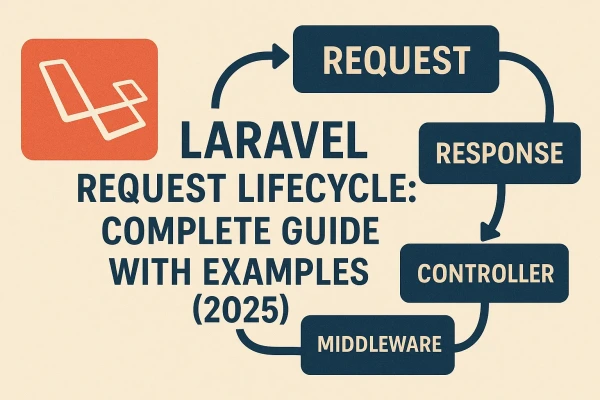
Add Comment
No comments yet. Be the first to comment!