PHP is a robust language for web development, but its true power lies in its modularity. Much of this modularity comes from PHP extensions, which are compiled libraries that provide additional functionalities. Think of them as power-ups for your server, enabling features that aren't available in the standard PHP installation. If you're looking to build more complex and feature-rich web applications, understanding and utilizing PHP extensions is crucial.
What Exactly Are PHP Extensions?
At their core, PHP extensions are modules, often written in C, that extend the functionality of PHP. They allow developers to perform tasks that are not natively supported by the core language, from connecting to specific databases to manipulating images and encrypting data. This means you can avoid reinventing the wheel and instead leverage existing libraries to add powerful features to your applications.

Essential PHP Extensions and Their Uses
You'll likely encounter the need for an extension sooner than you think. Let's look at some of the most common categories and the specific extensions that provide powerful solutions.
Database Connectivity
Your application will almost certainly need to talk to a database. PHP extensions make this possible.
- PDO (PHP Data Objects): This is the Swiss Army knife for database access. PDO provides a consistent interface—a data-access abstraction layer—to communicate with numerous database systems.
- Use Case: You can write your database queries once and, with minimal configuration changes, switch your application's database from MySQL to PostgreSQL or SQLite. This makes your application more portable and future-proof.
- MySQLi (MySQL Improved): If your application is dedicated to using a MySQL database, the MySQLi extension is a highly optimized choice.
- Use Case: It provides an object-oriented interface and supports advanced features like prepared statements out of the box, which is a critical defense against SQL injection attacks.
Performance and Caching
A slow website leads to a poor user experience. Caching extensions can dramatically speed up your application.
- OPcache: This extension is a must-have for any production server. It works by storing precompiled PHP script bytecode in shared memory.
- Use Case: OPcache eliminates the need for PHP to load and parse your script files on every single request. This significantly reduces server load and can make your application feel instantly faster without any changes to your code.
- APCu (APC User Cache): While OPcache handles script caching, APCu allows you to cache application-specific data.
- Use Case: Imagine you have a complex database query that generates a list of top-selling products. You can store the result of this query in APCu for five minutes. Any user visiting within that time will get the cached result instantly, avoiding a slow database hit.
- Memcached & Redis: These extensions allow you to connect to external, in-memory data stores. They are perfect for distributed caching.
- Use Case: If your application runs on multiple web servers, a shared Redis or Memcached server allows all of them to access the same cache. This is essential for session sharing, job queues, and maintaining consistency in a scaled environment.
Data Handling and APIs
Modern web applications constantly send and receive data in various formats.
- cURL (Client URL): This is the go-to extension for making HTTP requests and communicating with other servers.
- Use Case: If you need to integrate a payment gateway, pull weather data from a third-party service, or communicate with any REST API, cURL is the tool you'll use to send the request and handle the response.
- JSON: The JSON extension provides the
json_encode()andjson_decode()functions, which are fundamental for modern web development.- Use Case: When your JavaScript front-end needs to fetch data from your PHP back-end, you'll use
json_encode()to convert a PHP array into a JSON string. This is the universal language for communication between browsers and servers today.
- Use Case: When your JavaScript front-end needs to fetch data from your PHP back-end, you'll use
Image Manipulation
Whether you're managing user avatars or creating product galleries, you'll need to process images.
- GD (Graphics Draw): This library provides a wide range of functions for creating and manipulating images.
- Use Case: You can use GD to automatically create thumbnails when a user uploads a large image, add a watermark to your photos, or even generate simple charts and graphs on the fly.
- Imagick: Built as a wrapper for the powerful ImageMagick software, this extension is a more feature-rich alternative to GD.
- Use Case: Imagick is ideal for complex tasks like converting a PDF page into a JPEG, applying advanced filters, or working with a vast range of formats (over 200), including vector types like SVG.
Debugging and Development
- Xdebug: This extension is a developer's best friend. It's a powerful debugger and profiler that extends PHP's core debugging capabilities.
- Use Case: Instead of littering your code with
var_dump()anddie(), Xdebug allows you to set breakpoints to pause execution, inspect the value of every variable, and step through your code line by line. It's an indispensable tool for quickly finding and fixing bugs.
- Use Case: Instead of littering your code with
How to Install and Manage PHP Extensions
The method for installing and managing PHP extensions can vary depending on your server's operating system and your hosting environment.
On Windows:
Loading a pre-compiled DLL file is the most straightforward method. Many common extensions are already included in the php.ini configuration file and simply need to be activated by removing a semicolon at the beginning of the line. After enabling an extension, you'll need to restart your web server for the changes to take effect.
On Linux:
You can typically use your distribution's package manager (like apt for Debian/Ubuntu or yum for CentOS/RHEL) to install extensions. For example, on Ubuntu, you would use a command like sudo apt install php-curl to install the cURL extension. Just like on Windows, you'll need to restart your web server after installation.
Using cPanel: Many web hosting providers offer a user-friendly interface like cPanel to manage PHP extensions. You can typically find a "Select PHP Version" or similar option in your cPanel dashboard. From there, you can easily enable or disable the extensions you need by checking or unchecking boxes.
Verifying Installation:
A simple way to check which extensions are active is to create a PHP file with the phpinfo(); function. This will output a detailed breakdown of your PHP configuration, including a list of all loaded extensions.
By getting comfortable with PHP extensions, you unlock a new level of capability in your web development projects. They are essential tools for building modern, efficient, and feature-rich applications.

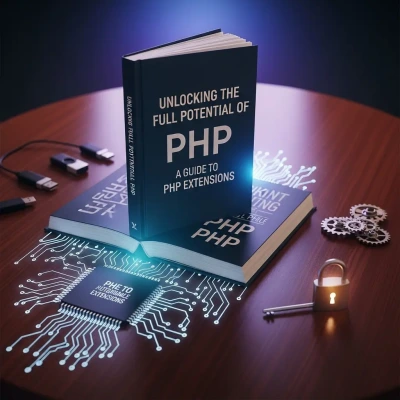
Add Comment
No comments yet. Be the first to comment!