Table Of Contents
- Best Developer Computers in 2025
- Backend Technology Stack Recommendations for 2025
- Database Choices in 2025
- Development Environment Recommendations
- Performance Comparisons
- Cost-Benefit Analysis
- Future-Proofing Considerations
- Conclusion
Best Developer Computers in 2025
MacBook Pro with M4 Chips (2024-2025)
The Premium Choice for Most Developers
Apple's latest MacBook Pro lineup with M4, M4 Pro, and M4 Max chips represents the pinnacle of laptop performance for developers in 2025.
Specifications:
- M4 Base: 10-core CPU, 10-core GPU, up to 32GB unified memory
- M4 Pro: 12-core CPU, 16-core GPU, up to 64GB unified memory
- M4 Max: 16-core CPU, 40-core GPU, up to 128GB unified memory
- Storage: Up to 8TB SSD
- Display: 14" or 16" Liquid Retina XDR (3024×1964 or 3456×2234)
- Battery: 18-22 hours depending on model
Pros:
- Exceptional performance per watt ratio
- Outstanding battery life for mobile development
- Excellent build quality and display
- Native Docker support improved significantly
- Perfect for iOS/macOS development
- Quiet operation under load
Cons:
- Premium pricing ($1,999 - $7,199)
- Limited upgradeability
- Some compatibility issues with legacy x86 software
- Port selection could be better on base models
Best For: Mobile app developers, web developers, designers, and anyone prioritizing portability without sacrificing performance.
Framework Laptop 16 (2024)
The Modular Innovation
Framework's laptop represents a revolutionary approach to portable computing with its modular design and right-to-repair philosophy.
Specifications:
- CPU Options: AMD Ryzen 7 7840HS or Intel Core Ultra 7 155H
- GPU Options: Integrated or modular dedicated GPU (AMD Radeon RX 7700S)
- RAM: Up to 64GB DDR5
- Storage: Up to 4TB NVMe SSD
- Display: 16" 2560×1600 165Hz
- Ports: Completely customizable via expansion cards
Pros:
- Complete modularity and upgradeability
- Excellent Linux compatibility
- Competitive performance
- Sustainable and repairable design
- Customizable port selection
Cons:
- Newer company with limited long-term track record
- Battery life decent but not exceptional
- Higher cost than traditional laptops with similar specs
- Limited availability in some regions
Best For: Linux developers, sustainability-conscious developers, and those who value upgradeability and customization.
ThinkPad X1 Carbon Gen 12 (2024)
The Business Workhorse
Lenovo's flagship business laptop continues to set the standard for professional portable computing.
Specifications:
- CPU: Intel Core Ultra 7 155U or 165U
- RAM: Up to 64GB LPDDR5X
- Storage: Up to 2TB PCIe 4.0 SSD
- Display: 14" WUXGA (1920×1200) or OLED options
- Weight: Starting at 2.4 lbs (1.09 kg)
- Battery: Up to 15 hours
Pros:
- Legendary keyboard quality
- Robust build quality and durability
- Excellent Linux support
- Comprehensive security features
- Lightweight and portable
Cons:
- Performance trails Apple Silicon and high-end gaming laptops
- OLED options significantly impact battery life
- Premium pricing for top configurations
- Limited GPU performance for intensive tasks
Best For: Enterprise developers, Linux enthusiasts, and professionals who prioritize reliability and typing experience.
Custom Desktop Builds
Maximum Performance and Value
For developers who primarily work from a fixed location, custom desktop builds offer unmatched performance per dollar.
High-Performance Configuration:
- CPU: AMD Ryzen 9 7950X or Intel Core i9-14900K
- GPU: RTX 4080 or 4090 for ML/AI work
- RAM: 64GB DDR5-5600
- Storage: 2TB NVMe Gen 4 SSD + additional storage
- Case: Fractal Design Define R6 (quiet operation)
Budget-Conscious Configuration:
- CPU: AMD Ryzen 7 7700X or Intel Core i5-14600K
- GPU: RTX 4060 Ti or 4070
- RAM: 32GB DDR5-5200
- Storage: 1TB NVMe SSD
- Total Cost: $1,200-1,500
Pros:
- Best performance per dollar
- Complete upgradeability
- Multiple monitor support
- Unlimited expansion options
- Custom cooling solutions
Cons:
- Not portable
- Requires technical knowledge to build/maintain
- Power consumption and heat generation
- Space requirements
Best For: Backend developers, game developers, ML/AI engineers, and performance-focused development work.
Backend Technology Stack Recommendations for 2025
Node.js + TypeScript Ecosystem
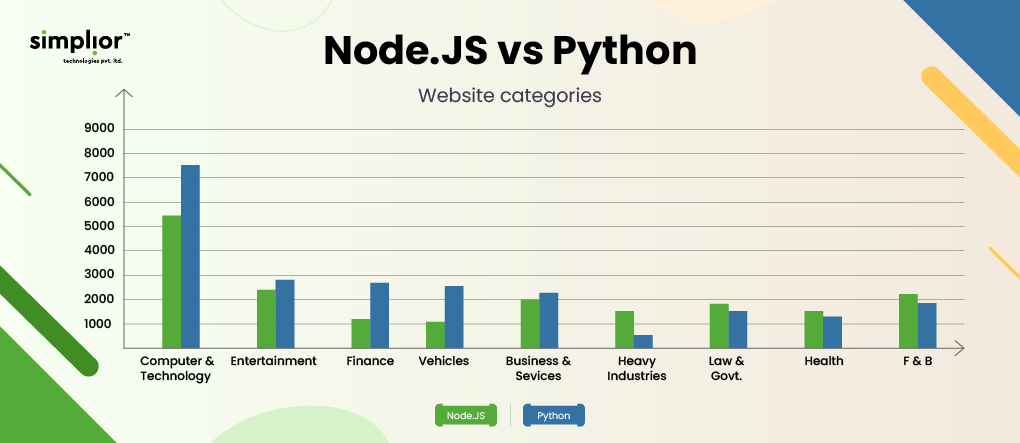 The JavaScript Everywhere Solution
The JavaScript Everywhere Solution
Node.js continues to dominate backend development with its unified language approach and massive ecosystem.
Recommended Stack:
- Runtime: Node.js 22 LTS with TypeScript 5.x
- Framework: Fastify or Express.js with Helmet for security
- Database: PostgreSQL with Prisma ORM
- Authentication: NextAuth.js or Passport.js
- Testing: Jest + Supertest
- Deployment: Docker containers on AWS ECS or Vercel
Pros:
- Single language across frontend and backend
- Massive ecosystem and community
- Excellent tooling and IDE support
- Fast development cycles
- Strong JSON handling
Cons:
- Single-threaded nature can be limiting
- Memory consumption can be high
- Dependency management complexity
- Security vulnerabilities in npm packages
Go (Golang)
The Performance Champion
Go has established itself as the go-to language for high-performance backend services and microservices.
Recommended Stack:
- Language: Go 1.22+
- Framework: Gin, Echo, or standard library
- Database: PostgreSQL with GORM or sqlx
- Message Queue: Redis or Apache Kafka
- Testing: Built-in testing package + Testify
- Deployment: Docker + Kubernetes
Pros:
- Exceptional performance and low memory usage
- Built-in concurrency with goroutines
- Fast compilation and deployment
- Strong standard library
- Excellent for microservices
Cons:
- Less flexible than dynamic languages
- Smaller ecosystem compared to Node.js
- Limited generics support (improving)
- Verbose error handling
Python + FastAPI
The AI/ML Integration Leader
Python's dominance in AI/ML makes it an excellent choice for backends that need to integrate with data science workflows.
Recommended Stack:
- Framework: FastAPI with Pydantic for validation
- Database: PostgreSQL with SQLAlchemy 2.0
- Task Queue: Celery with Redis
- API Documentation: Automatic with FastAPI
- Testing: pytest + httpx
- Deployment: Docker with gunicorn
Pros:
- Seamless AI/ML library integration
- Rapid prototyping and development
- Automatic API documentation
- Strong typing with Pydantic
- Huge ecosystem for data processing
Cons:
- Performance limitations compared to compiled languages
- GIL restrictions for CPU-intensive tasks
- Deployment complexity for high-scale applications
- Version compatibility challenges
Rust + Actix/Axum
The Safety and Performance Hybrid
Rust is gaining significant traction for system-level backend services where performance and safety are paramount.
Recommended Stack:
- Framework: Axum or Actix-web
- Database: PostgreSQL with SQLx or Diesel
- Serialization: Serde
- Testing: Built-in testing + tokio-test
- Deployment: Docker with optimized builds
Pros:
- Memory safety without garbage collection
- Exceptional performance characteristics
- Growing ecosystem
- Strong type system prevents many bugs
- Excellent for high-load services
Cons:
- Steep learning curve
- Longer development times initially
- Smaller talent pool
- Limited third-party integrations compared to mature languages
Database Choices in 2025
PostgreSQL: The Reliable Workhorse
PostgreSQL continues to be the top choice for most applications requiring ACID compliance and complex queries.
Why Choose PostgreSQL:
- JSONB support for flexible document storage
- Excellent performance with proper indexing
- Strong consistency guarantees
- Rich extension ecosystem
- Proven scalability patterns
MongoDB: Document Database Leader
For applications with flexible schema requirements and rapid iteration needs.
When to Choose MongoDB:
- Rapid prototyping phases
- Content management systems
- Real-time analytics applications
- Applications with varying data structures
Redis: The Performance Multiplier
Essential for caching, session storage, and real-time features.
Primary Use Cases:
- Application-level caching
- Session storage
- Real-time features (pub/sub)
- Rate limiting
- Temporary data storage
Development Environment Recommendations
Essential Tools for 2025
Code Editors:
- Visual Studio Code: Still the most popular with excellent extension ecosystem
- WebStorm/IntelliJ: Premium IDEs with advanced refactoring and debugging
- Neovim: For terminal-based development with modern features
Container Management:
- Docker Desktop: Essential for local development environments
- Podman: Open-source alternative gaining traction
- Colima: Lightweight Docker alternative for macOS
Version Control:
- Git: Universal standard
- GitHub/GitLab: For repository hosting and CI/CD
- Conventional Commits: For better commit history management
Performance Comparisons
CPU-Intensive Tasks (Compilation, Build Times)
- Desktop Ryzen 9 7950X: Baseline (100%)
- MacBook Pro M4 Max: 85-90% (impressive for laptop)
- Framework Laptop (AMD): 60-70%
- ThinkPad X1 Carbon: 45-55%
Memory-Intensive Development (Large Codebases, Multiple Services)
- Custom Desktop (64GB+): Unlimited headroom
- MacBook Pro M4 Max (128GB): Excellent unified memory performance
- Framework Laptop (64GB): Good performance with upgradeability
- ThinkPad X1 Carbon (32GB): Adequate for most projects
Battery Life (Mobile Development)
- MacBook Pro M4: 18-22 hours
- ThinkPad X1 Carbon: 12-15 hours
- Framework Laptop: 8-12 hours
- Custom Desktop: N/A (requires power)
Cost-Benefit Analysis
Budget Ranges and Recommendations
$1,000-$1,500: Entry Level
- Custom desktop build with Ryzen 7 + 32GB RAM
- Used ThinkPad X1 Carbon previous generation
- Framework Laptop base configuration
$2,000-$3,500: Professional Level
- MacBook Pro M4 base model
- Framework Laptop fully configured
- High-end desktop build
$3,500+: Premium/Specialist
- MacBook Pro M4 Max
- Dual-monitor desktop workstation
- Specialized workstation for ML/AI development
Future-Proofing Considerations
Technology Trends to Watch
Hardware Evolution:
- ARM architecture adoption in PC space
- DDR5 becoming standard
- PCIe 5.0 SSD widespread adoption
- USB4/Thunderbolt 5 standardization
Software Trends:
- WebAssembly for cross-platform performance
- Edge computing and serverless architectures
- AI-integrated development tools
- Kubernetes native development
Investment Strategy
5-Year Perspective:
- Prioritize machines with strong single-thread performance
- Ensure adequate RAM (32GB minimum for serious development)
- Choose platforms with good software support longevity
- Consider total cost of ownership including software licensing
Conclusion
The choice between these options ultimately depends on your specific development needs, budget constraints, and workflow preferences. For 2025, the clear winners in each category are:
Best Overall Laptop: MacBook Pro M4 series for the combination of performance, battery life, and build quality
Best Value: Custom desktop builds for maximum performance per dollar
Best for Sustainability: Framework Laptop for repairability and upgradeability
Best Backend Stack: Depends on use case, but Node.js + TypeScript offers the best balance of ecosystem, performance, and developer experience for most applications
The key is to match your tools to your workflow. A mobile-first developer will prioritize different features than someone building high-performance backend services. Consider your actual usage patterns, team requirements, and growth projections when making these crucial technology decisions.
Remember that the best computer is the one that doesn't get in the way of your creativity and productivity. Whether that's a premium MacBook Pro or a custom-built desktop workstation, the most important factor is that it enables you to build amazing software efficiently and enjoyably.


Add Comment
No comments yet. Be the first to comment!