SQL: From Database Phobia to Transaction Mastery
Two years ago, I was the developer who broke into a cold sweat whenever someone mentioned "writing a SQL query." Databases felt like mysterious black boxes where data went to live and occasionally disappear. Then I joined RainCity FinTech, where everything runs on data, and suddenly avoiding SQL wasn't an option.
That first week, staring at a PostgreSQL terminal at 2 AM, trying to figure out why customer transactions weren't showing up, I realized I needed to stop fearing databases and start understanding them. Here's everything I wish I'd known about SQL from day one.
Table Of Contents
- The Database Epiphany
- SQL Basics: The Coffee Shop Database
- Joins: The Magic of Connecting Data
- Aggregation: The Business Intelligence Magic
- Advanced SQL: The Fintech Startup Lessons
- Database Design Principles: Lessons from Production
- Real-World SQL Patterns from Production
- Common SQL Mistakes (I've Made Them All)
- SQL Performance Tips from Production
- Database Tools I Use Daily
- SQL in Different Databases
- Learning Path: From Zero to SQL Hero
- Final Thoughts: SQL Changed My Career
The Database Epiphany
My "aha!" moment came when I stopped thinking of databases as scary monsters and started seeing them as incredibly organized filing cabinets. You know those Japanese organizing systems where everything has its perfect place? That's a well-designed database.
-- Instead of this chaos in my head:
-- "Find all users who bought bubble tea in Seattle last month"
-- I learned to think step by step:
SELECT users.name, orders.total_amount, orders.order_date
FROM users
JOIN orders ON users.id = orders.user_id
JOIN order_items ON orders.id = order_items.order_id
JOIN products ON order_items.product_id = products.id
WHERE products.name LIKE '%bubble tea%'
AND users.city = 'Seattle'
AND orders.order_date >= '2024-12-01'
AND orders.order_date < '2025-01-01';
SQL Basics: The Coffee Shop Database
Let's build a database for my hypothetical coffee shop. This teaches all the fundamentals:
Creating Tables (Setting Up the Filing System)
-- The main entities in our coffee shop
CREATE TABLE customers (
id SERIAL PRIMARY KEY,
name VARCHAR(100) NOT NULL,
email VARCHAR(255) UNIQUE NOT NULL,
phone VARCHAR(20),
loyalty_points INTEGER DEFAULT 0,
created_at TIMESTAMP DEFAULT CURRENT_TIMESTAMP
);
CREATE TABLE products (
id SERIAL PRIMARY KEY,
name VARCHAR(100) NOT NULL,
category VARCHAR(50) NOT NULL, -- 'coffee', 'tea', 'pastry'
price DECIMAL(10, 2) NOT NULL,
description TEXT,
is_available BOOLEAN DEFAULT true
);
CREATE TABLE orders (
id SERIAL PRIMARY KEY,
customer_id INTEGER REFERENCES customers(id),
order_date TIMESTAMP DEFAULT CURRENT_TIMESTAMP,
total_amount DECIMAL(10, 2) NOT NULL,
status VARCHAR(20) DEFAULT 'pending', -- 'pending', 'completed', 'cancelled'
payment_method VARCHAR(20) NOT NULL
);
CREATE TABLE order_items (
id SERIAL PRIMARY KEY,
order_id INTEGER REFERENCES orders(id),
product_id INTEGER REFERENCES products(id),
quantity INTEGER NOT NULL DEFAULT 1,
unit_price DECIMAL(10, 2) NOT NULL,
customizations TEXT -- 'extra shot', 'oat milk', etc.
);
The CRUD Operations (Daily Coffee Shop Life)
CREATE (Adding Data)
-- New customer signs up
INSERT INTO customers (name, email, phone)
VALUES ('Maya Chen', 'maya@mayacodes.dev', '206-555-0123');
-- Add products to menu
INSERT INTO products (name, category, price, description) VALUES
('Flat White', 'coffee', 4.50, 'Double shot with microfoam'),
('Taro Bubble Tea', 'tea', 5.50, 'Taiwanese classic with tapioca pearls'),
('Blueberry Muffin', 'pastry', 3.25, 'Fresh local blueberries');
-- Place an order (my usual order)
INSERT INTO orders (customer_id, total_amount, payment_method)
VALUES (1, 8.75, 'credit_card');
-- Add items to the order
INSERT INTO order_items (order_id, product_id, quantity, unit_price, customizations)
VALUES
(1, 1, 1, 4.50, 'oat milk'),
(1, 3, 1, 3.25, NULL);
READ (Finding Information)
-- Basic SELECT - show me all customers
SELECT * FROM customers;
-- Specific columns only
SELECT name, email, loyalty_points FROM customers;
-- With conditions (WHERE clause)
SELECT name, email
FROM customers
WHERE loyalty_points > 100;
-- Ordering results
SELECT name, price
FROM products
WHERE category = 'coffee'
ORDER BY price DESC;
-- Limiting results (top 5 most expensive items)
SELECT name, price
FROM products
ORDER BY price DESC
LIMIT 5;
UPDATE (Changing Data)
-- Customer earned loyalty points
UPDATE customers
SET loyalty_points = loyalty_points + 10
WHERE id = 1;
-- Product price change
UPDATE products
SET price = 4.75
WHERE name = 'Flat White';
-- Order completed
UPDATE orders
SET status = 'completed'
WHERE id = 1;
DELETE (Removing Data)
-- Remove discontinued product
DELETE FROM products
WHERE name = 'Seasonal Pumpkin Latte';
-- Cancel old pending orders (older than 1 hour)
DELETE FROM orders
WHERE status = 'pending'
AND order_date < NOW() - INTERVAL '1 hour';
Joins: The Magic of Connecting Data
This is where SQL gets powerful. At the fintech startup, I learned that most real-world queries involve multiple tables:
Inner Join (Only Matching Records)
-- Show completed orders with customer names
SELECT
customers.name,
orders.order_date,
orders.total_amount
FROM customers
INNER JOIN orders ON customers.id = orders.customer_id
WHERE orders.status = 'completed';
Left Join (All Records from Left Table)
-- Show all customers, including those who haven't ordered
SELECT
customers.name,
customers.email,
COUNT(orders.id) as total_orders
FROM customers
LEFT JOIN orders ON customers.id = orders.customer_id
GROUP BY customers.id, customers.name, customers.email;
Complex Join (Multiple Tables)
-- Detailed order report - my favorite query
SELECT
c.name as customer_name,
o.order_date,
p.name as product_name,
oi.quantity,
oi.unit_price,
oi.customizations,
(oi.quantity * oi.unit_price) as line_total
FROM customers c
JOIN orders o ON c.id = o.customer_id
JOIN order_items oi ON o.id = oi.order_id
JOIN products p ON oi.product_id = p.id
WHERE o.order_date >= '2024-12-01'
ORDER BY o.order_date DESC, o.id, oi.id;
Aggregation: The Business Intelligence Magic
This is where SQL becomes a superpower for business analysis:
-- Daily sales report
SELECT
DATE(order_date) as sale_date,
COUNT(id) as total_orders,
SUM(total_amount) as daily_revenue,
AVG(total_amount) as average_order_value
FROM orders
WHERE status = 'completed'
AND order_date >= '2024-12-01'
GROUP BY DATE(order_date)
ORDER BY sale_date DESC;
-- Most popular products
SELECT
p.name,
p.category,
SUM(oi.quantity) as total_sold,
SUM(oi.quantity * oi.unit_price) as total_revenue
FROM products p
JOIN order_items oi ON p.id = oi.product_id
JOIN orders o ON oi.order_id = o.id
WHERE o.status = 'completed'
GROUP BY p.id, p.name, p.category
ORDER BY total_sold DESC;
-- Customer loyalty analysis
SELECT
c.name,
c.loyalty_points,
COUNT(o.id) as total_orders,
SUM(o.total_amount) as lifetime_value,
AVG(o.total_amount) as avg_order_value
FROM customers c
LEFT JOIN orders o ON c.id = o.customer_id AND o.status = 'completed'
GROUP BY c.id, c.name, c.loyalty_points
HAVING COUNT(o.id) > 0 -- Only customers with orders
ORDER BY lifetime_value DESC;
Advanced SQL: The Fintech Startup Lessons
Subqueries (Queries Within Queries)
-- Find customers who spent more than average this month
SELECT name, email
FROM customers
WHERE id IN (
SELECT customer_id
FROM orders
WHERE order_date >= DATE_TRUNC('month', CURRENT_DATE)
AND total_amount > (
SELECT AVG(total_amount)
FROM orders
WHERE order_date >= DATE_TRUNC('month', CURRENT_DATE)
)
);
Window Functions (Advanced Analytics)
-- Running total of daily sales
SELECT
DATE(order_date) as sale_date,
SUM(total_amount) as daily_revenue,
SUM(SUM(total_amount)) OVER (
ORDER BY DATE(order_date)
) as running_total
FROM orders
WHERE status = 'completed'
GROUP BY DATE(order_date)
ORDER BY sale_date;
-- Rank customers by their spending
SELECT
name,
total_spent,
RANK() OVER (ORDER BY total_spent DESC) as spending_rank,
NTILE(4) OVER (ORDER BY total_spent DESC) as quartile
FROM (
SELECT
c.name,
COALESCE(SUM(o.total_amount), 0) as total_spent
FROM customers c
LEFT JOIN orders o ON c.id = o.customer_id AND o.status = 'completed'
GROUP BY c.id, c.name
) customer_spending;
Common Table Expressions (CTEs) - My Favorite
-- Break complex queries into readable chunks
WITH monthly_sales AS (
SELECT
DATE_TRUNC('month', order_date) as month,
SUM(total_amount) as revenue
FROM orders
WHERE status = 'completed'
GROUP BY DATE_TRUNC('month', order_date)
),
monthly_growth AS (
SELECT
month,
revenue,
LAG(revenue) OVER (ORDER BY month) as previous_month,
revenue - LAG(revenue) OVER (ORDER BY month) as growth_amount
FROM monthly_sales
)
SELECT
month,
revenue,
previous_month,
growth_amount,
CASE
WHEN previous_month IS NULL THEN NULL
ELSE ROUND((growth_amount / previous_month * 100)::numeric, 2)
END as growth_percentage
FROM monthly_growth
ORDER BY month;
Database Design Principles: Lessons from Production
Normalization (Avoiding Data Duplication)
-- Bad: Denormalized (duplicate customer data)
CREATE TABLE orders_bad (
id SERIAL PRIMARY KEY,
customer_name VARCHAR(100),
customer_email VARCHAR(255),
customer_phone VARCHAR(20), -- What if customer changes phone?
product_name VARCHAR(100),
product_price DECIMAL(10, 2), -- What if price changes?
order_date TIMESTAMP
);
-- Good: Normalized (separate entities)
-- customers, products, orders, order_items tables (as shown above)
Indexes (Making Queries Fast)
-- Create indexes on frequently queried columns
CREATE INDEX idx_orders_customer_id ON orders(customer_id);
CREATE INDEX idx_orders_order_date ON orders(order_date);
CREATE INDEX idx_customers_email ON customers(email);
CREATE INDEX idx_products_category ON products(category);
-- Composite index for common query patterns
CREATE INDEX idx_orders_customer_date ON orders(customer_id, order_date);
Constraints (Data Quality Rules)
-- Ensure data integrity
ALTER TABLE orders
ADD CONSTRAINT chk_total_amount_positive
CHECK (total_amount > 0);
ALTER TABLE customers
ADD CONSTRAINT chk_email_format
CHECK (email ~* '^[A-Za-z0-9._%+-]+@[A-Za-z0-9.-]+\.[A-Za-z]{2,}$');
ALTER TABLE products
ADD CONSTRAINT chk_price_positive
CHECK (price > 0);
Real-World SQL Patterns from Production
Handling NULL Values
-- Safe null handling
SELECT
name,
COALESCE(phone, 'No phone provided') as contact_phone,
COALESCE(loyalty_points, 0) as points
FROM customers;
-- Conditional logic
SELECT
name,
total_amount,
CASE
WHEN total_amount > 50 THEN 'High Value'
WHEN total_amount > 20 THEN 'Medium Value'
ELSE 'Low Value'
END as order_category
FROM orders;
Date/Time Operations
-- Last 30 days sales
SELECT *
FROM orders
WHERE order_date >= CURRENT_DATE - INTERVAL '30 days';
-- Extract parts of dates
SELECT
EXTRACT(YEAR FROM order_date) as year,
EXTRACT(MONTH FROM order_date) as month,
EXTRACT(DOW FROM order_date) as day_of_week,
COUNT(*) as order_count
FROM orders
GROUP BY year, month, day_of_week
ORDER BY year, month, day_of_week;
String Operations
-- Search products (case-insensitive)
SELECT *
FROM products
WHERE LOWER(name) LIKE '%latte%'
OR LOWER(description) LIKE '%latte%';
-- Clean up data
UPDATE customers
SET email = LOWER(TRIM(email))
WHERE email != LOWER(TRIM(email));
Common SQL Mistakes (I've Made Them All)
The Cartesian Product Disaster
-- Bad: Forgot JOIN condition (creates cartesian product)
SELECT *
FROM customers, orders
WHERE customers.loyalty_points > 100; -- Missing JOIN condition!
-- Good: Proper JOIN
SELECT *
FROM customers
JOIN orders ON customers.id = orders.customer_id
WHERE customers.loyalty_points > 100;
The N+1 Query Problem
-- Bad: Multiple queries in application code
-- SELECT * FROM customers;
-- For each customer: SELECT * FROM orders WHERE customer_id = ?
-- Good: Single query with JOIN
SELECT
c.*,
COUNT(o.id) as order_count,
COALESCE(SUM(o.total_amount), 0) as total_spent
FROM customers c
LEFT JOIN orders o ON c.id = o.customer_id
GROUP BY c.id;
Forgetting Transactions
-- Important: Use transactions for related operations
BEGIN;
INSERT INTO orders (customer_id, total_amount, payment_method)
VALUES (1, 15.75, 'credit_card');
INSERT INTO order_items (order_id, product_id, quantity, unit_price)
VALUES (LASTVAL(), 1, 2, 4.50), (LASTVAL(), 3, 1, 6.75);
UPDATE customers
SET loyalty_points = loyalty_points + 15
WHERE id = 1;
COMMIT; -- All or nothing!
SQL Performance Tips from Production
Query Optimization
-- Use EXPLAIN to understand query performance
EXPLAIN ANALYZE
SELECT c.name, COUNT(o.id) as order_count
FROM customers c
LEFT JOIN orders o ON c.id = o.customer_id
GROUP BY c.id, c.name;
-- Limit results when testing
SELECT * FROM orders LIMIT 10;
-- Use specific columns instead of SELECT *
SELECT id, name, email FROM customers; -- Not SELECT *
Index Usage
-- Good: Uses index
SELECT * FROM orders WHERE customer_id = 123;
-- Bad: Can't use index efficiently
SELECT * FROM orders WHERE UPPER(status) = 'COMPLETED';
-- Good: Index on computed column or use consistent case
SELECT * FROM orders WHERE status = 'completed';
Database Tools I Use Daily
pgAdmin - GUI for PostgreSQL (great for beginners) DBeaver - Universal database tool (my daily driver) DataGrip - JetBrains' database IDE (powerful but paid) psql - Command line (fast for simple queries)
SQL in Different Databases
PostgreSQL (My Favorite)
-- PostgreSQL-specific features
SELECT
name,
email,
loyalty_points,
loyalty_points::text as points_text, -- Type casting
NOW() - created_at as account_age
FROM customers;
-- JSON support
SELECT
name,
preferences->>'favorite_drink' as favorite_drink
FROM customers
WHERE preferences ? 'favorite_drink';
MySQL
-- MySQL differences
SELECT
name,
email,
loyalty_points,
CAST(loyalty_points AS CHAR) as points_text,
DATEDIFF(NOW(), created_at) as days_since_signup
FROM customers;
SQLite (Great for Learning)
-- SQLite is simpler
SELECT
name,
email,
date('now') - date(created_at) as days_since_signup
FROM customers;
Learning Path: From Zero to SQL Hero
- Week 1: Basic CRUD operations
- Week 2: WHERE clauses and filtering
- Week 3: JOINs (start with INNER JOIN)
- Week 4: GROUP BY and aggregate functions
- Week 5: Subqueries and CTEs
- Week 6: Window functions
- Week 7: Database design principles
- Week 8: Performance and optimization
Final Thoughts: SQL Changed My Career
That terrifying first week at the fintech startup? By month three, I was designing database schemas for our core transaction system. By month six, I was optimizing queries that processed millions of records. SQL went from my biggest fear to one of my strongest skills.
The secret isn't memorizing every function (I still Google syntax constantly). It's learning to think in sets and relationships. When you start seeing data as connected entities rather than isolated pieces, SQL stops being a foreign language and becomes a powerful tool for understanding your business.
Whether you're building a coffee shop app or processing financial transactions, SQL skills will make you a better developer. Start with simple SELECT statements, build up complexity gradually, and don't be afraid to experiment with sample data.
Remember: every database expert was once a beginner who thought "SELECT * FROM" was magic. It's not magic - it's just a very well-organized filing system with a great query language.
Currently writing this from Analog Coffee while running some complex financial queries on our staging database. The WiFi is solid and the cortado is perfect. Share your SQL journey @maya_codes_pnw - I love hearing about those lightbulb moments when JOINs finally click! 📊☕

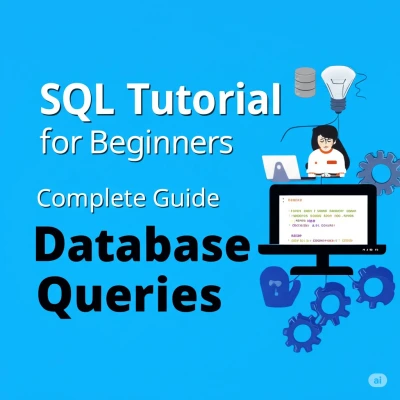
Add Comment
No comments yet. Be the first to comment!