Scramble vs Swagger: Choosing the right API documentation tool for Laravel
Modern Laravel API documentation has evolved beyond manual annotations. Scramble offers a revolutionary zero-annotation approach that automatically generates OpenAPI documentation from your code, while traditional Swagger tools like L5-Swagger provide precise control through detailed annotations. Understanding their fundamental differences helps developers choose the right tool for their specific needs and save hundreds of hours in documentation maintenance.
The Laravel ecosystem has witnessed a significant shift in API documentation approaches. Traditional annotation-heavy methods are giving way to intelligent automation, with Scramble leading this transformation. This comprehensive comparison examines both approaches, their technical implementations, and real-world implications for Laravel developers navigating the documentation landscape in 2025.
Table Of Contents
- Understanding Scramble: Laravel's automatic documentation revolution
- How Swagger works in the Laravel ecosystem
- Key features that set them apart
- Installation and setup: Simplicity versus configuration
- Documentation generation: Automatic inference versus explicit annotation
- Real-world performance and developer experience
- Community adoption and ecosystem comparison
- When to choose Scramble versus L5-Swagger
- Integration with Laravel-specific features
- Current limitations and future considerations
- Making the right choice for your project
- Related Laravel Development Topics
Understanding Scramble: Laravel's automatic documentation revolution
Scramble represents a paradigm shift in API documentation generation. Built specifically for Laravel, it leverages static code analysis to automatically generate OpenAPI 3.1.0 documentation without requiring manual PHPDoc annotations. The package analyzes your entire codebase, inferring types, validation rules, and response structures directly from your Laravel code.
The core philosophy is elegantly simple: if your code follows Laravel conventions, your documentation should generate itself. Scramble achieves this by deeply understanding Laravel's patterns—from Form Requests and validation rules to Eloquent resources and route definitions. When you write $request->validate(['title' => 'required|string|max:255']), Scramble automatically documents that your API expects a required string parameter named "title" with a maximum length of 255 characters.
Currently at version 0.12.23 with over 1,700 GitHub stars and 3.1 million downloads, Scramble has gained significant traction despite being pre-1.0. The package maintains active development with frequent updates, demonstrating strong community adoption and responsive maintenance. Its sophisticated type inference engine analyzes your entire application, following method calls across classes to determine accurate return types—achieving a 40% performance improvement in version 0.8.0 despite deeper analysis capabilities.
How Swagger works in the Laravel ecosystem
Swagger implementation in Laravel primarily relies on L5-Swagger, a mature wrapper around swagger-php that has served the community since 2015. With over 3,000 GitHub stars, it remains the most established solution for OpenAPI documentation in Laravel applications. The package requires developers to annotate their code with detailed OpenAPI specifications, providing complete control over the generated documentation.
The traditional approach involves adding comprehensive annotations to controllers, defining every aspect of your API explicitly. A simple endpoint might require 20-30 lines of annotations to document request parameters, response formats, and authentication requirements. While verbose, this approach offers unmatched precision—you control exactly how your API is presented, documented, and understood by consumers.
L5-Swagger supports Laravel versions from 5.1 through 11.x, making it compatible with legacy applications. It integrates seamlessly with Laravel's authentication systems, supports complex documentation scenarios, and provides the full power of the OpenAPI specification. The trade-off is clear: maximum control requires maximum effort, with developers maintaining two parallel descriptions of their API—one in code, another in annotations.
Key features that set them apart
Scramble's automation advantage
Scramble's feature set revolves around intelligent automation. Zero-annotation documentation means your API documentation updates automatically as your code evolves. The package performs deep static analysis, examining validation rules, Form Requests, and return types to build comprehensive documentation. It understands Laravel-specific patterns like route model binding, automatically documenting path parameters and their constraints.
The integration with Laravel conventions is remarkably thorough. When you use a Form Request, Scramble analyzes its rules() method to document expected parameters. JSON API Resources are automatically parsed to document response structures. Even pagination is handled seamlessly—when your controller returns Book::paginate(10), Scramble documents the paginated response format without additional configuration.
Advanced features include automatic error response detection (documenting potential 422, 403, and 401 responses based on validation and authorization patterns), enum support with available values, and intelligent handling of conditional fields in API resources. The package even offers a PRO version with enhanced Spatie Laravel Data integration and priority support.
L5-Swagger's precision and flexibility
L5-Swagger's strength lies in its complete adherence to OpenAPI standards with full manual control. Every aspect of your API can be precisely documented—from complex nested schemas to detailed example responses. The package supports multiple API versions simultaneously, custom security schemes including OAuth2 flows, and comprehensive request/response documentation including edge cases.
The annotation system, while verbose, enables documentation of scenarios that automated tools might miss. You can document business logic constraints, provide detailed descriptions for each parameter, and include multiple examples for different use cases. This level of detail proves invaluable for public APIs where consumers need comprehensive understanding without access to source code.
Integration features include seamless Laravel Passport support, customizable Swagger UI themes, and the ability to generate documentation as part of your CI/CD pipeline. The mature ecosystem means extensive community resources, IDE support with autocompletion for annotations, and compatibility with the broader OpenAPI toolchain.
Installation and setup: Simplicity versus configuration
Getting started with Scramble
Scramble's installation exemplifies its philosophy of simplicity:
composer require dedoc/scramble
That's it. Upon installation, Scramble automatically registers two routes: /docs/api for the documentation UI and /docs/api.json for the raw OpenAPI document. No additional configuration is required for local development—the package immediately begins analyzing your API routes and generating documentation.
This rapid setup aligns with Laravel's philosophy of developer productivity, much like other Laravel features that prioritize convention over configuration. For teams already leveraging Laravel's asynchronous capabilities, Scramble's zero-configuration approach will feel familiar and welcome.
For production environments, you'll need to define access control by implementing a viewApiDocs gate in your AuthServiceProvider. This ensures documentation remains secure while accessible to authorized users. The entire setup process typically takes under five minutes, with documentation available immediately after installation.
Configuring L5-Swagger
L5-Swagger requires a more involved setup process:
composer require darkaonline/l5-swagger
php artisan vendor:publish --provider "L5Swagger\L5SwaggerServiceProvider"
After installation, you must configure the package through config/l5-swagger.php, setting up API metadata, customizing routes, and defining generation behavior. You'll need to add initial annotations to your base controller defining API information, version, and security schemes. Only after creating these foundational annotations and running php artisan l5-swagger:generate will you see your first documentation.
The configuration offers extensive customization options—from middleware assignments to asset paths—but requires understanding of OpenAPI specifications and careful initial setup. Most teams spend 30-60 minutes on initial configuration before seeing their first generated documentation.
Documentation generation: Automatic inference versus explicit annotation
Scramble's intelligent analysis
Scramble's documentation generation operates through sophisticated static code analysis. When you define a controller method, Scramble examines the entire execution path—from route definition through validation rules to response generation. Consider this typical Laravel controller:
public function store(Request $request)
{
$validated = $request->validate([
'title' => 'required|string|max:255',
'author' => 'required|string',
'isbn' => 'required|regex:/^[0-9]{13}$/',
'price' => 'required|numeric|min:0'
]);
$book = Book::create($validated);
return new BookResource($book);
}
Scramble automatically documents this endpoint with request parameters (including types, validation rules, and constraints), the expected 201 response with the BookResource structure, potential 422 validation error responses, and even regex pattern documentation for the ISBN field. No annotations needed—the documentation stays synchronized with your code automatically.
L5-Swagger's explicit approach
L5-Swagger requires explicit documentation through OpenAPI annotations:
/**
* @OA\Post(
* path="/api/books",
* summary="Create a new book",
* @OA\RequestBody(
* required=true,
* @OA\JsonContent(
* @OA\Property(property="title", type="string", maxLength=255),
* @OA\Property(property="author", type="string"),
* @OA\Property(property="isbn", type="string", pattern="^[0-9]{13}$"),
* @OA\Property(property="price", type="number", minimum=0)
* )
* ),
* @OA\Response(response=201, description="Book created successfully")
* )
*/
public function store(Request $request)
{
// Same implementation
}
While more verbose, this approach allows documenting nuances automated analysis might miss—business logic constraints, detailed parameter descriptions, multiple response examples, and complex authorization scenarios. The explicit nature ensures nothing is left to interpretation, crucial for public API documentation.
Real-world performance and developer experience
Development workflow impact
Scramble transforms the development workflow by eliminating documentation as a separate task. Developers write Laravel code following framework conventions, and documentation emerges automatically. This approach has led to 90% reduction in documentation time according to user reports, with teams praising the elimination of annotation maintenance burden.
This seamless documentation experience complements other Laravel automation features—similar to how Laravel's queue system streamlines background processing, automated documentation removes manual overhead from your development workflow.
The automatic synchronization means documentation never drifts from implementation. When validation rules change, documentation updates instantly. New endpoints appear automatically. Response structures reflect actual code behavior. This tight coupling between code and documentation reduces bugs caused by outdated API documentation—a common pain point with manual approaches.
However, Scramble's automation has limits. Complex business logic, conditional responses based on user roles, or APIs that don't follow Laravel conventions may require manual intervention. The package provides escape hatches through PHPDoc comments when needed, but these scenarios can disrupt the otherwise seamless experience.
Performance considerations
Scramble's performance impact is minimal in production since documentation generation happens on-demand. The static analysis runs only when accessing documentation routes, not during normal API operations. Version 0.8.0's optimization achieved 40% faster analysis despite examining the entire codebase, making it viable even for large applications with hundreds of endpoints.
L5-Swagger's performance overhead primarily occurs during development when annotations are parsed. Setting L5_SWAGGER_GENERATE_ALWAYS=false in production eliminates runtime overhead entirely. The generated documentation is static JSON, served with minimal processing. Memory usage increases by 2-3MB for Swagger UI assets, negligible for most applications.
Both tools support pre-generation strategies for optimal production performance. The key difference lies in development experience—Scramble's real-time analysis versus L5-Swagger's explicit generation step.
Community adoption and ecosystem comparison
The momentum behind Scramble
Scramble's adoption trajectory reflects a broader industry shift toward automation. With 1,700+ GitHub stars and 3.1 million downloads, it has captured significant mindshare despite being relatively new. Laravel News regularly features Scramble updates, and the Laravel community actively discusses its benefits in forums and social media.
Developer testimonials consistently highlight time savings and reduced maintenance burden. "Scramble is absolutely brilliant!" appears frequently in community discussions, with developers reporting successful migrations from annotation-based tools. The sentiment is particularly strong among startups and rapid development teams who value the ability to ship documented APIs quickly.
The ecosystem is growing with the introduction of Scramble PRO, offering enterprise features and priority support. This commercial backing ensures long-term sustainability while the open-source version remains free and actively maintained.
L5-Swagger's established foundation
L5-Swagger benefits from years of production use and a mature ecosystem. With 3,000+ stars and widespread adoption, it remains the default choice for many Laravel applications, particularly in enterprise environments requiring precise documentation control.
The package's longevity means extensive community resources—from Stack Overflow answers to detailed tutorials. IDE support is excellent, with PHPStorm and VS Code providing autocomplete for OpenAPI annotations. The broader Swagger ecosystem compatibility enables integration with API testing tools, client SDK generators, and API management platforms.
Enterprise adoption remains strong due to L5-Swagger's predictability and standards compliance. Organizations with existing Swagger-based workflows find it easier to integrate than shifting to automated approaches.
When to choose Scramble versus L5-Swagger
Scramble excels for rapid development
Choose Scramble when building new Laravel applications with version 10 or higher, following Laravel conventions consistently, and prioritizing development speed. It's ideal for internal APIs where team members understand the codebase, startups needing quick API documentation, and projects using modern Laravel features like Form Requests and API Resources.
The zero-maintenance approach particularly benefits teams where documentation historically suffered from neglect. If your team struggles to keep annotations updated or finds manual documentation tedious, Scramble's automation provides immediate value. The growing ecosystem and active development make it a forward-looking choice for modern Laravel applications.
L5-Swagger remains vital for complex scenarios
Select L5-Swagger when working with legacy Laravel applications, requiring precise control over API documentation, or building public APIs needing detailed explanations. It's essential for projects with complex authentication flows, multiple API versions, or non-standard Laravel patterns that automated analysis cannot interpret correctly.
Enterprise environments often prefer L5-Swagger's explicit approach for its predictability and audit trail. When API documentation serves as a contract between teams or external partners, the manual control ensures nothing is left to automated interpretation. The mature tooling and extensive customization options make it suitable for sophisticated API documentation requirements.
Integration with Laravel-specific features
How each tool handles Laravel patterns
Scramble's Laravel-native design shines when working with framework features. Form Requests are automatically analyzed for validation rules, transforming 'email' => 'required|email|unique:users' into comprehensive parameter documentation including format validation and uniqueness constraints. API Resources are parsed to document response structures, with even conditional fields handled correctly through when() and mergeWhen() methods.
The package understands Laravel's authorization patterns, automatically documenting 403 responses when authorize() methods exist. Route model binding is interpreted correctly, documenting path parameters with appropriate types. Even Laravel's exception handling is analyzed—custom exceptions extending HttpException appear in possible error responses.
L5-Swagger's framework-agnostic flexibility
L5-Swagger's annotation approach requires explicit documentation of Laravel features but offers more flexibility. You manually document Form Request validations, but can add business context beyond validation rules. API Resources need explicit schema definitions, but you can document transformations that occur outside the resource class.
This explicitness becomes advantageous when documenting complex authorization logic, custom middleware behaviors, or non-standard patterns. You're not limited by what automated analysis can detect—if you can code it, you can document it, making L5-Swagger suitable for applications that push beyond Laravel's conventions.
Current limitations and future considerations
Understanding Scramble's boundaries
Scramble explicitly acknowledges its pre-1.0 status, warning users that APIs may change. Current limitations include difficulty with complex validation rules requiring runtime data, limited support for non-standard Laravel patterns, and occasional issues with production environment access requiring manual configuration.
The package may struggle with heavily customized applications that bypass Laravel conventions. Dynamic responses based on runtime conditions, complex conditional logic, or APIs that extensively use service patterns might not be fully captured by static analysis. While PHPDoc annotations provide escape hatches, overusing them defeats Scramble's zero-annotation philosophy.
L5-Swagger's maintenance overhead
The primary limitation of L5-Swagger remains its maintenance burden. Keeping annotations synchronized with code changes requires discipline and process. Teams frequently report documentation drift, where annotations no longer match implementation. The verbose syntax can make code harder to read, particularly for endpoints with complex documentation requirements.
Refactoring becomes more challenging when annotations must be updated alongside code. The learning curve for OpenAPI annotations can be steep for developers unfamiliar with the specification. These factors contribute to the growing interest in automated alternatives like Scramble.
Making the right choice for your project
The choice between Scramble and L5-Swagger fundamentally depends on your project's specific needs and constraints. Scramble represents the future of Laravel API documentation—automated, intelligent, and maintenance-free. Its growing adoption and active development make it the recommended choice for new Laravel projects that follow framework conventions.
L5-Swagger remains invaluable for scenarios requiring explicit control, legacy support, or complex documentation needs that exceed automated analysis capabilities. Its maturity and standards compliance ensure it will continue serving projects with sophisticated documentation requirements.
For many teams, a pragmatic approach might involve starting with Scramble for its automation benefits, then adding targeted L5-Swagger annotations only where automated analysis falls short. This hybrid approach captures the best of both worlds—automation where possible, precision where necessary.
Related Laravel Development Topics
Building robust Laravel APIs involves more than just documentation. Consider these complementary topics:
- Background Processing: Learn how Laravel queues handle asynchronous operations to improve API performance and user experience
- Testing Strategy: Ensure your documented APIs work correctly with comprehensive testing approaches
- Performance Optimization: Combine good documentation with efficient background processing for scalable applications
- Authentication & Authorization: Implement secure API access patterns that work seamlessly with your chosen documentation approach
The Laravel API documentation landscape has evolved significantly, with both tools serving important but different needs. Understanding their strengths and limitations enables informed decisions that balance developer productivity with documentation quality. As Scramble matures toward its 1.0 release and L5-Swagger continues its steady evolution, Laravel developers have excellent options for creating comprehensive, maintainable API documentation that serves both internal teams and external consumers effectively.

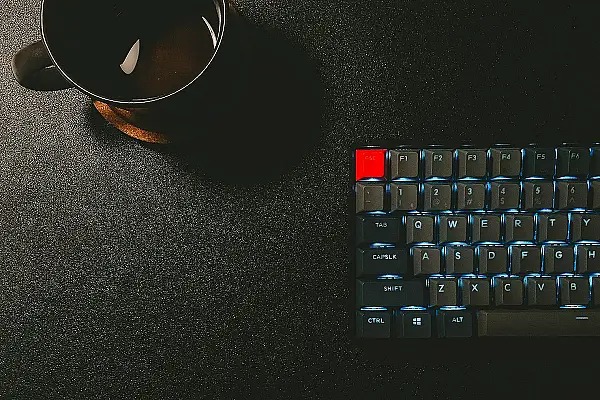
Add Comment
No comments yet. Be the first to comment!