🚀 What Is a REST API, and Why Should You Care?
Hey there, fellow code warrior! 👋
So you're here because someone mentioned "REST API" in a meeting and you nodded knowingly while internally screaming "WHAT THE HECK IS THAT?!" Been there, done that, bought the t-shirt (and then debugged the t-shirt's checkout API).
Look, I get it. Three years ago, I was sitting in my first dev job, pretending I totally understood what my senior developer meant when he said "just hit the REST endpoint." I spent my lunch break Googling "what is REST API" and feeling like an impostor. Spoiler alert: we ALL started somewhere, and APIs seemed like black magic at first.
In the world of web and mobile development, REST APIs are literally everywhere. That Instagram photo you just liked? API call. Your Spotify playlist? API call. That DoorDash order you placed at 11 PM because cooking seemed too hard? Yep, API call. They're the invisible digital messengers that make the internet actually work.
If you've ever wondered "What exactly is a REST API?" or "How do I build one that doesn't make other developers want to throw their laptops out the window?", you're in the right place. Let's break it all down in a practical, easy-to-digest way.
Table Of Contents
- 🧠 What Does REST Even Mean? (And No, It's Not About Taking a Nap)
- 📬 The Main Players: HTTP Methods (AKA The Verbs That Make Things Happen)
- 🛣️ How to Structure Your URLs (Without Making Everyone Hate You)
- ✅ HTTP Status Codes: The Universal Language of "What Just Happened?"
- 🔒 Security: Because Hackers Don't Sleep (And Neither Should Your Vigilance)
- 🧩 Versioning: Future-Proofing Your API (Because Change Is Inevitable)
- 🔁 Pagination, Filtering, Sorting (Or: How to Not Crash Your Server)
- 📦 Sample JSON Response (That Doesn't Suck)
- 🛠️ Tools You'll Love (And Some You'll Tolerate)
- 🚨 Common Mistakes (That I've Definitely Never Made... 👀)
- 💡 REST Isn't Alone: Alternatives Out There
- 🎯 Best Practices That Actually Matter
- 🧪 Testing Your API (Because Manual Testing Gets Old Fast)
- 🚀 Performance Tips (From Someone Who Learned the Hard Way)
- 🎯 Final Thoughts (From One Developer to Another)
- 🔗 Useful Links to Learn More
- 💬 Comments Section
🧠 What Does REST Even Mean? (And No, It's Not About Taking a Nap)
Okay, let's get the boring technical stuff out of the way first. REST stands for Representational State Transfer - yeah, I know, it sounds like something a philosophy professor made up after too much coffee. It was actually coined by this brilliant computer scientist named Roy Fielding in his PhD thesis back in 2000.
Here's the thing though - you absolutely DO NOT need a PhD to understand this. I barely passed calculus and I've been building REST APIs for years. (My mom still doesn't understand what I do for work, but that's a different story.)
Here's REST in human terms: It's basically a way for your frontend (the pretty stuff users see) to chat with your backend (where all the real magic happens) over the internet. Think of it like texting, but for computers.
Let me give you my favorite analogy (because I'm that person who explains everything with food):
Imagine you're at your favorite coffee shop:
- You (the client/app) walk up and say: "Hey, can I get a large iced coffee with oat milk?" (that's your request)
- The barista (the API) takes your order and relays it to whoever's making drinks (the server/database)
- They make your drink (process your request)
- The barista brings you your perfectly crafted iced coffee (the response)
- You pay and leave happy (hopefully! 😊)
That's literally how REST APIs work, just with more JSON and fewer hipster baristas.
A REST API lets you:
- Get data (like a list of users)
- Create new data (like registering a new account)
- Update existing data (like changing your profile info)
- Delete data (like removing that embarrassing post from 2019)
And it does all of that through standard HTTP methods like GET, POST, PUT, and DELETE.
📬 The Main Players: HTTP Methods (AKA The Verbs That Make Things Happen)
Alright, time for the meat and potatoes! These are the basic actions your API can perform. Think of them as the verbs in your API's vocabulary:
| Method | What It Does | Real-World Example | My Inner Monologue |
|---|---|---|---|
| GET | Fetches data (read-only) | "Show me my profile" | "Gimme that data!" |
| POST | Creates new stuff | "Sign me up for this app" | "Here's something shiny and new" |
| PUT | Replaces entire thing | "Update my whole profile" | "Nuke it and start over" |
| PATCH | Updates just part of it | "Just change my profile pic" | "Tiny tweaks only" |
| DELETE | Destroys things | "Delete my embarrassing post" | "Make it disappear forever" |
Real talk moment: When I first started, I used POST for literally everything because I was scared of the other methods. Don't be like rookie me. Each method has a purpose, and using them correctly makes your API so much cleaner.
The horror story I tell at developer meetups: I once worked with someone who used GET requests to delete data. Like, GET /delete-user/123. Do you know what happened when Google's crawler found that URL? Chef's kiss - pure chaos. The entire user database got accidentally deleted by a bot trying to index the site.
Pro tip: Use GET only when you're just looking at data, never when you're changing it. Your future self will thank you, and you won't have any "how did all our users disappear?" conversations with your boss.
🛣️ How to Structure Your URLs (Without Making Everyone Hate You)
Listen, URL design is like naming your variables - it seems simple until you realize how badly you can screw it up. I've seen URLs that look like they were designed by someone having a fever dream.
Let's say you're building a REST API for a bookstore (because everyone uses bookstore examples, and honestly, they're pretty good):
GET /books → "Show me all the books"
GET /books/42 → "Show me book #42 specifically"
POST /books → "I've got a new book to add"
PUT /books/42 → "Replace book #42 entirely"
PATCH /books/42 → "Just update some details of book #42"
DELETE /books/42 → "Remove book #42 (RIP)"
Rules that will save your sanity (and your code reviews):
✅ Use nouns, not verbs: /books not /getBooks or /retrieveAllBooks
✅ Be consistent with plurals: /books not /book (pick one and stick with it!)
✅ Nest related stuff logically: /books/42/reviews for book reviews
✅ Use kebab-case or snake_case consistently: /user-profiles or /user_profiles (not /userProfiles mixed with /user-data)
What NOT to do (learned from painful experience):
❌ /getBookById?id=42 - This isn't 2005, stop it
❌ /books/delete/42 - Just use DELETE method, for the love of all that's holy
❌ /BooksController/GetAllBooksAsJson - This hurts my soul
❌ /api/v1/bookstore/inventory/books/retrieve - Sir, this is a URL, not a novel
True confession: I once inherited an API where someone had created endpoints like /doStuffWithUser and /makeThingHappen. I spent two weeks just figuring out what each endpoint actually did. Don't be that developer. Future you (and current your teammates) will either thank you or hunt you down.
✅ HTTP Status Codes: The Universal Language of "What Just Happened?"
Think of HTTP status codes as your API's way of giving you a thumbs up, a shrug, or flipping you off (digitally speaking). Here are the ones you'll encounter approximately 847 times per day:
The Good News Club (2xx):
200 OK– "Everything's cool, here's your data!" ✨201 Created– "Boom! Made a new thing!" 🎉204 No Content– "Mission accomplished, but nothing to show you" (common after DELETEs)
The "You Messed Up" Club (4xx):
400 Bad Request– "Your request makes no sense, try again" (check your JSON syntax, probably)401 Unauthorized– "Who are you? Show me your credentials!" 🔐403 Forbidden– "I know who you are, but you can't do this" 🚫404 Not Found– "That thing you want? Doesn't exist" (the classic)422 Unprocessable Entity– "Your request is valid but wrong" (like ordering a burger at a pizza place)429 Too Many Requests– "Whoa there, slow down!" 🛑
The "We Messed Up" Club (5xx):
500 Internal Server Error– "Something exploded on our end, sorry!" 💥502 Bad Gateway– "We're having relationship issues with another server"503 Service Unavailable– "We're taking a little nap right now"
My biggest pet peeve: APIs that return 200 OK for everything, even errors. I once worked with an API that returned:
{
"status": 200,
"success": false,
"error": "User not found",
"message": "This is fine"
}
NO. This is NOT fine. If there's an error, use an error status code! My debugging sessions and I have been personally victimized by this practice.
Golden rule: The status code should tell the story at a glance. If I see 404, I know what happened without reading the response body. Don't make me decode your creative interpretation of HTTP standards.
🔒 Security: Because Hackers Don't Sleep (And Neither Should Your Vigilance)
Okay, real talk time. Security used to terrify me. All those acronyms (HTTPS, JWT, OAuth, CORS) felt like a secret language that only the senior developers understood. But here's the thing - most security for REST APIs is actually pretty straightforward once you break it down.
Security 101 - The Non-Negotiables:
🔐 HTTPS Everywhere: If you're not using HTTPS, you're basically shouting your users' passwords across a crowded room. Don't be that person. Let's Encrypt makes this free and easy - no excuses!
🎫 Authentication (Who are you?):
- API Keys for service-to-service stuff
- JWT tokens for user sessions (they're like temporary hall passes)
- OAuth for "Sign in with Google/Facebook" type things
🚪 Authorization (What can you do?):
- Just because you're logged in doesn't mean you can delete everyone's data
- Role-based permissions are your friend
- "Least privilege" = only give access to what someone actually needs
🛡️ Input Validation:
- Trust absolutely no one and nothing
- Validate, sanitize, then validate again
- SQL injection is still a thing in 2025 (sadly)
Personal horror story: In my second job, I accidentally left authentication off a DELETE endpoint in our staging environment. "It's just staging," I thought. "What could go wrong?" Well, our QA team's automated tests found that endpoint and... let's just say we had to restore the database from backup. My manager was surprisingly cool about it, but I've triple-checked my auth middleware ever since.
CORS: The Bane of Every Frontend Developer's Existence
CORS (Cross-Origin Resource Sharing) errors are like that one friend who means well but always shows up at the worst times. You'll be developing happily in Postman, everything works perfect, then you try it in your browser and BAM - CORS error.
Quick fix: Don't just slap * on everything and call it a day. Be specific about which origins can access your API:
// Bad (but tempting when deadline approaches)
app.use(cors({origin: '*'}));
// Good (secure and intentional)
app.use(cors({
origin: ['https://myapp.com', 'https://localhost:3000'],
credentials: true
}));
Rate Limiting: Protecting Your API from That One Developer
You know the one - they put API calls in a for loop and accidentally DDoS your server. Rate limiting is like having a bouncer for your API. I recommend starting with something reasonable like 100 requests per minute per user. You can always adjust based on real usage patterns.
The "Oh Shit" Moment Prevention Kit:
- Never log passwords or sensitive data (seems obvious, but I've seen it)
- Use environment variables for secrets (not hardcoded in your code)
- Implement proper error handling (don't leak stack traces to users)
- Keep your dependencies updated (seriously, do this regularly)
Remember: Perfect security doesn't exist, but good-enough security that doesn't make your users hate you definitely does.
🧩 Versioning: Future-Proofing Your API (Because Change Is Inevitable)
Sooner or later, you'll need to change your API without breaking existing clients. That's where versioning comes in, and trust me, you want to think about this early.
Best practices:
- URL versioning (most common):
GET /api/v1/books
GET /api/v2/books
- Header versioning:
GET /books
Accept: application/vnd.myapi.v1+json
- Query parameter versioning:
GET /books?version=1
My recommendation? Go with URL versioning. It's explicit, easy to understand, and you won't accidentally break prod at 5 PM on a Friday. (Speaking from experience here.)
🔁 Pagination, Filtering, Sorting (Or: How to Not Crash Your Server)
If your API returns large collections, don't dump everything at once. Nobody wants to download 50,000 user records in one go. Well, maybe your data scientists do, but your users definitely don't.
Pagination Examples:
GET /books?page=2&limit=20
GET /books?offset=40&limit=20
Filtering:
GET /books?genre=fiction&author=jane-doe&published=true
Sorting:
GET /books?sort=title&order=asc
GET /books?sort=-created_at // minus for descending
The Full Monty:
GET /books?page=2&limit=20&sort=title&genre=fiction&search=javascript
Pro tip: Always set reasonable default limits. I learned this the hard way when someone requested /users and my poor server tried to return 100,000 records. RIP server, you were taken too soon.
📦 Sample JSON Response (That Doesn't Suck)
Here's how a clean REST API response might look:
Single Resource:
{
"id": 101,
"title": "REST APIs Made Easy",
"author": "Jane Developer",
"published": true,
"created_at": "2025-07-08T10:30:00Z",
"updated_at": "2025-07-08T10:30:00Z"
}
Collection with Metadata:
{
"data": [
{
"id": 101,
"title": "REST APIs Made Easy",
"author": "Jane Developer"
},
{
"id": 102,
"title": "Advanced API Design",
"author": "John Coder"
}
],
"meta": {
"page": 1,
"per_page": 20,
"total": 156,
"total_pages": 8
},
"links": {
"self": "/api/v1/books?page=1",
"next": "/api/v1/books?page=2",
"last": "/api/v1/books?page=8"
}
}
Error Response:
{
"error": {
"code": "VALIDATION_ERROR",
"message": "The request data is invalid",
"details": [
{
"field": "email",
"message": "Email format is invalid"
},
{
"field": "age",
"message": "Age must be between 13 and 120"
}
]
}
}
Keep it simple, consistent, and human-readable. Your frontend developers will send you thank-you cards.
🛠️ Tools You'll Love (And Some You'll Tolerate)
Whether you're building or testing REST APIs, these tools can save you hours of frustration:
For Testing:
- 🔍 Postman – The OG API testing tool
- 🧪 Insomnia – Sleeker, faster alternative
- ⚡ HTTPie – Command line HTTP client for the terminal lovers
- 🌐 curl – Old reliable (bonus points if you can remember the syntax)
For Documentation:
- 📘 Swagger/OpenAPI – Document your API like a pro
- 📚 Postman Documentation – Auto-generated docs from your collections
- 📖 Redoc – Beautiful OpenAPI documentation
For Building:
- ⚙️ Node.js: Express, Fastify, NestJS
- 🐍 Python: Django REST, FastAPI, Flask
- ☕ Java: Spring Boot, Jersey
- 🐘 PHP: Laravel, Symfony
- 💎 Ruby: Rails API, Sinatra
- 🦀 Rust: Actix, Rocket (for the brave souls)
Personal confession: I spent way too much time making my Postman collections look pretty instead of actually testing the API. Don't be like me. Function over form, people.
🚨 Common Mistakes (That I've Definitely Never Made... 👀)
1. Inconsistent Naming
// Bad
GET /users
GET /user-profiles
GET /userSettings
// Good
GET /users
GET /user-profiles
GET /user-settings
2. Not Using HTTP Methods Properly
// Bad
POST /delete-user/123
GET /create-user?name=john
// Good
DELETE /users/123
POST /users
3. Returning HTML in JSON Endpoints
Trust me, your frontend developers don't want your 500 error page as a JSON response.
4. Not Handling Edge Cases
- What happens when someone requests page -1?
- What about page 999999999?
- Empty search results?
- Invalid JSON in the request body?
5. Forgetting About CORS
Nothing says "professional development" like spending 3 hours debugging why your API works in Postman but not in the browser.
💡 REST Isn't Alone: Alternatives Out There
While REST is super popular (and for good reason), it's not the only game in town:
| Protocol | Good For | Notes |
|---|---|---|
| GraphQL | Custom queries | Great for frontend flexibility, can be complex |
| gRPC | Internal microservices | High performance, uses Protobuf |
| SOAP | Legacy systems | Complex, XML-heavy, but still alive somehow |
| WebSockets | Real-time data | Perfect for chat apps, live updates |
| Server-Sent Events | One-way real-time | Simpler than WebSockets for some use cases |
When to consider alternatives:
- GraphQL: When your frontend needs very specific data shapes
- gRPC: For internal services that need to be super fast
- WebSockets: For real-time bidirectional communication
- SOAP: When you're working with enterprise systems (my condolences)
🎯 Best Practices That Actually Matter
1. Be Predictable
Consistency is king. If you use snake_case for one endpoint, don't switch to camelCase for another.
2. Use Meaningful Error Messages
// Bad
{"error": "Invalid input"}
// Good
{
"error": {
"message": "Email address is required and must be in valid format",
"code": "INVALID_EMAIL",
"field": "email"
}
}
3. Include Examples in Documentation
Show, don't just tell. Include request/response examples for every endpoint.
4. Handle Timeouts Gracefully
Not every request will complete in 100ms. Plan for it.
5. Log Everything (But Responsibly)
Log requests, responses, errors, but never passwords or sensitive data.
🧪 Testing Your API (Because Manual Testing Gets Old Fast)
Unit Tests
Test your business logic in isolation.
Integration Tests
Test your API endpoints with a real database.
Contract Tests
Ensure your API contract doesn't break existing clients.
Load Tests
How many requests can your API handle before it falls over?
Testing pyramid wisdom: Lots of unit tests, some integration tests, a few end-to-end tests. Don't build an upside-down pyramid unless you enjoy pain.
🚀 Performance Tips (From Someone Who Learned the Hard Way)
1. Use HTTP Caching
Set appropriate Cache-Control headers. Your server will thank you.
2. Implement Database Indexing
If you're searching by email, index that field. Your database will thank you.
3. Use Compression
Enable gzip compression. Your users' data plans will thank you.
4. Paginate Everything
Even if you think the list will never be long. It will be.
5. Consider Rate Limiting
Protect your API from abuse (and from that one developer who puts API calls in a tight loop).
🎯 Final Thoughts (From One Developer to Another)
Alright, we've covered a lot of ground here! If you're feeling a bit overwhelmed, that's totally normal. I remember reading my first API documentation and feeling like I needed a decoder ring just to understand what a "payload" was. (Spoiler: it's just the data you're sending. Fancy word for something simple!)
Here's what I wish someone had told me when I was starting out:
You don't need to be perfect from day one. My first API looked like it was designed by someone who had never seen HTTP before. And you know what? It worked! Users could sign up, log in, and do their thing. Sure, I refactored it six months later when I learned about proper status codes, but it got the job done.
Start small, iterate often. Don't try to build the next Twitter API on your first go. Start with a simple CRUD app (Create, Read, Update, Delete). Master the basics first. Add the fancy stuff later.
Embrace the debugging journey. You're going to spend hours figuring out why your POST request returns a 500 error when it works perfectly in Postman. This is normal! This is part of the job! Every senior developer has been there, usually around 2 AM with their fourth cup of coffee.
Documentation is love. I know, I know, nobody likes writing docs. But future you (and anyone who has to work with your API) will worship the ground you walk on if you document your endpoints properly. Include examples, expected responses, error cases - the works.
If you're building your own REST API, here's your checklist:
- Keep it clean and consistent (consistency > perfection)
- Use proper HTTP methods and status codes (don't get creative)
- Secure it from day one (don't postpone this)
- Document it well (yes, even the boring parts)
- Test it thoroughly (unit tests, integration tests, the works)
- Handle errors gracefully (your users will encounter them)
One more thing: Don't let impostor syndrome get to you. Everyone started somewhere. That senior dev who casually talks about "optimizing API throughput" was once googling "what is JSON" just like you might be doing now. We're all just figuring it out as we go, and that's okay.
REST might be 20+ years old, but it's like the denim jacket of web architecture - classic, reliable, and it goes with everything. It's not going anywhere, so you're learning a skill that'll serve you well for years to come.
Now go build something awesome! And when you inevitably hit a roadblock (probably involving CORS), remember that Stack Overflow exists and every developer before you has probably faced the exact same issue. You've got this! 💪
🔗 Useful Links to Learn More
- RESTful API Design Best Practices
- Postman API Fundamentals
- Swagger/OpenAPI Guide
- Roy Fielding's Original REST Dissertation (for the academically inclined)
- Mozilla HTTP Status Codes (bookmark this)
- JSON API Specification (if you want to get really structured)
💬 Comments Section
What would you add to this guide? Any horror stories from your API adventures? Drop a comment below – I love hearing about other developers' triumphs and disasters. We're all in this together!
P.S. If you made it this far, you're either really interested in APIs or really good at procrastinating. Either way, respect. 🙌

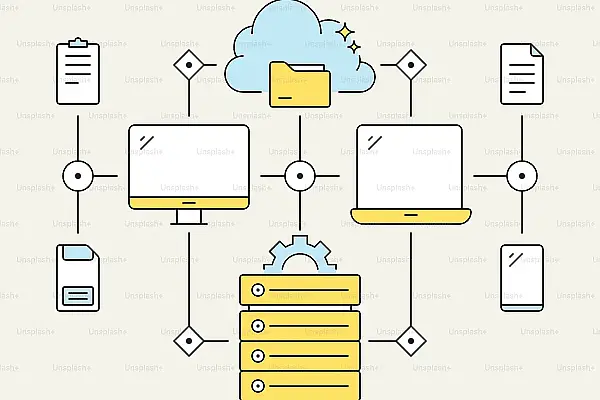
Add Comment
No comments yet. Be the first to comment!