Table Of Contents
- Introduction
- Understanding PHP and WebAssembly Integration
- Offline Laravel Applications: Possibilities and Implementations
- Practical Use Cases for PHP WASM Applications
- Implementation Strategies and Best Practices
- Advanced Techniques and Optimizations
- Troubleshooting Common Issues
- Future Trends and Developments
- Frequently Asked Questions
- Conclusion
Introduction
Imagine running a full Laravel application directly in your browser without requiring a server connection or internet access. This isn't science fiction – it's the reality that WebAssembly (WASM) brings to PHP development. As web applications become increasingly complex and users demand offline functionality, developers are exploring innovative ways to bridge the gap between server-side PHP frameworks and client-side execution.
The combination of PHP and WebAssembly opens up unprecedented possibilities for creating truly portable, offline-capable applications. Whether you're building desktop applications, developing for areas with unreliable internet connectivity, or creating demonstration tools that work anywhere, PHP with WASM offers solutions that were previously impossible.
In this comprehensive guide, we'll explore how PHP integrates with WebAssembly technology, examine practical applications for offline Laravel development, and provide actionable strategies for implementing these cutting-edge solutions in your projects.
Understanding PHP and WebAssembly Integration
What is WebAssembly?
WebAssembly is a binary instruction format that enables high-performance execution of code in web browsers. Originally designed as a compilation target for languages like C, C++, and Rust, WASM has evolved to support a broader range of programming languages, including PHP.
Key WebAssembly characteristics:
- Near-native performance in browsers
- Language-agnostic execution environment
- Secure sandboxed execution
- Cross-platform compatibility
- Integration with JavaScript APIs
PHP in the WebAssembly Ecosystem
The PHP community has made significant strides in making PHP compatible with WebAssembly. Projects like php-wasm and PIB (PHP in Browser) have created pathways for running PHP code directly in web browsers without traditional server infrastructure.
Current PHP WASM implementations:
- php-wasm: Compiles PHP to WebAssembly for browser execution
- PIB: Provides a complete PHP runtime in browsers
- Emscripten-based solutions: Leverage Emscripten compiler toolchain
- Custom WASM modules: Tailored implementations for specific use cases
Benefits of PHP WASM Implementation
Running PHP through WebAssembly offers several compelling advantages:
Performance Benefits:
- Eliminates server round-trips for certain operations
- Reduces latency for computational tasks
- Enables local data processing without network overhead
Deployment Advantages:
- Simplified distribution through static files
- No server configuration requirements
- Cross-platform compatibility across devices
Development Flexibility:
- Familiar PHP syntax and patterns
- Existing codebase reusability
- Integration with JavaScript ecosystems
Offline Laravel Applications: Possibilities and Implementations
Core Concepts for Offline Laravel
Creating offline Laravel applications requires rethinking traditional web application architecture. Instead of relying on server-side processing, we must adapt Laravel's components to work within browser constraints.
Essential components for offline Laravel:
- Database layer: SQLite WASM or IndexedDB integration
- Routing system: Client-side URL management
- Template engine: Blade compilation for browser execution
- Session management: Local storage implementation
- File system: Virtual file system through WASM
Database Solutions for Offline Laravel
SQLite WebAssembly Integration:
// Example: Configuring SQLite for WASM environment
$pdo = new PDO('sqlite::memory:');
$pdo->exec("CREATE TABLE users (
id INTEGER PRIMARY KEY,
name TEXT NOT NULL,
email TEXT UNIQUE
)");
IndexedDB Integration: For more complex offline data requirements, integrating with browser IndexedDB provides robust storage capabilities:
// JavaScript bridge for PHP WASM database operations
class WASMDatabase {
async initializeDB() {
return new Promise((resolve, reject) => {
const request = indexedDB.open('LaravelOfflineDB', 1);
request.onsuccess = () => resolve(request.result);
request.onerror = () => reject(request.error);
});
}
}
Routing and Navigation in Offline Laravel
Implementing client-side routing requires adapting Laravel's routing system:
// Simplified offline routing implementation
class OfflineRouter {
protected $routes = [];
public function get($path, $callback) {
$this->routes['GET'][$path] = $callback;
}
public function resolve($method, $path) {
return $this->routes[$method][$path] ?? null;
}
}
Session and State Management
Offline applications require alternative session management strategies:
Local Storage Implementation:
class LocalStorageSession {
public function set($key, $value) {
// Bridge to JavaScript localStorage
return $this->jsCall('localStorage.setItem', [$key, serialize($value)]);
}
public function get($key) {
$data = $this->jsCall('localStorage.getItem', [$key]);
return $data ? unserialize($data) : null;
}
}
Practical Use Cases for PHP WASM Applications
1. Desktop Application Development
PHP WASM enables creating desktop applications using familiar web technologies:
Electron Integration:
- Package PHP WASM applications as desktop apps
- Access file system through Electron APIs
- Native OS integration capabilities
Example Use Cases:
- Content management systems for offline editing
- Database administration tools
- Development environment setup utilities
2. Educational and Training Platforms
Offline PHP environments excel in educational contexts:
Interactive Learning Platforms:
- No server setup required for students
- Consistent environment across devices
- Immediate feedback without network latency
Code Demonstration Tools:
- Portable PHP tutorials
- Interactive coding exercises
- Offline documentation systems
3. Field Applications and Remote Work
For scenarios with limited or unreliable internet connectivity:
Data Collection Applications:
- Offline form processing
- Local data validation
- Synchronization when connectivity returns
Remote Monitoring Systems:
- Equipment status tracking
- Maintenance scheduling tools
- Performance analysis dashboards
4. Rapid Prototyping and Development
PHP WASM accelerates development workflows:
Quick Prototypes:
- Instant deployment without server configuration
- Rapid iteration cycles
- Easy sharing through static file hosting
Client Demonstrations:
- No infrastructure dependencies
- Reliable presentation environment
- Interactive feature showcases
Implementation Strategies and Best Practices
Setting Up PHP WASM Environment
Development Environment Setup:
- Install Required Tools:
# Install Emscripten for WASM compilation
git clone https://github.com/emscripten-core/emsdk.git
cd emsdk
./emsdk install latest
./emsdk activate latest
- Compile PHP to WASM:
# Basic PHP WASM compilation
emcc -O3 \
-s WASM=1 \
-s EXPORTED_FUNCTIONS="['_main']" \
-s MODULARIZE=1 \
-o php.js \
php-sources/*.c
Performance Optimization Techniques
Memory Management:
- Implement efficient garbage collection strategies
- Monitor WASM heap usage
- Optimize object lifecycle management
Asset Optimization:
- Minimize WASM bundle size through tree shaking
- Implement lazy loading for large components
- Use compression for static assets
Caching Strategies:
class WASMCache {
protected $storage;
public function remember($key, $callback, $ttl = 3600) {
$cached = $this->get($key);
if ($cached && !$this->isExpired($cached, $ttl)) {
return $cached['data'];
}
$data = $callback();
$this->set($key, $data);
return $data;
}
}
Security Considerations
Input Validation:
- Implement client-side validation with server-side patterns
- Sanitize all user inputs before processing
- Use Content Security Policy (CSP) headers
Data Protection:
- Encrypt sensitive data in local storage
- Implement secure communication patterns
- Validate all data exchanges between WASM and JavaScript
Testing Offline Applications
Unit Testing Strategies:
class OfflineLaravelTest extends TestCase {
public function testDatabaseOperations() {
$db = new OfflineDatabase();
$result = $db->query("SELECT * FROM users");
$this->assertIsArray($result);
}
public function testRoutingFunctionality() {
$router = new OfflineRouter();
$router->get('/home', function() { return 'home'; });
$result = $router->resolve('GET', '/home');
$this->assertEquals('home', $result());
}
}
Advanced Techniques and Optimizations
Hybrid Online/Offline Architecture
Seamless Synchronization: Implement intelligent sync mechanisms that work when connectivity is available:
class SyncManager {
public function sync() {
if ($this->isOnline()) {
$this->uploadPendingChanges();
$this->downloadUpdates();
}
}
private function isOnline() {
// Check network connectivity
return $this->jsCall('navigator.onLine');
}
}
Progressive Web App Integration:
- Service worker implementation for caching
- Background sync capabilities
- Push notification support
Advanced Database Patterns
Data Migration Strategies:
class OfflineMigration {
public function migrate() {
$currentVersion = $this->getCurrentVersion();
$targetVersion = $this->getTargetVersion();
for ($i = $currentVersion + 1; $i <= $targetVersion; $i++) {
$this->runMigration($i);
}
}
}
Query Optimization:
- Implement efficient indexing strategies
- Use prepared statements for repeated queries
- Optimize data structures for WASM environment
Performance Monitoring
Metrics Collection:
class PerformanceMonitor {
public function measureExecutionTime($callback) {
$start = microtime(true);
$result = $callback();
$end = microtime(true);
$this->logMetric('execution_time', $end - $start);
return $result;
}
}
Troubleshooting Common Issues
Memory Management Problems
Issue: WASM heap exhaustion Solution:
- Implement proper object cleanup
- Use weak references where appropriate
- Monitor memory usage patterns
Performance Bottlenecks
Issue: Slow WASM execution Solutions:
- Profile code execution to identify bottlenecks
- Optimize critical paths
- Consider moving heavy computations to Web Workers
Browser Compatibility
Issue: Inconsistent behavior across browsers Solutions:
- Implement feature detection
- Provide fallback mechanisms
- Test across multiple browser engines
Debugging Strategies
WASM Debugging Tools:
- Use browser developer tools for WASM inspection
- Implement logging bridges between WASM and JavaScript
- Create custom debugging utilities for offline development
Future Trends and Developments
Emerging Technologies
WebAssembly System Interface (WASI):
- Standardized system calls for WASM
- Improved file system access
- Enhanced security models
Component Model:
- Modular WASM architecture
- Better language interoperability
- Simplified dependency management
Industry Adoption
Enterprise Applications:
- Increasing adoption for offline-first applications
- Integration with existing PHP ecosystems
- Compliance with enterprise security requirements
Open Source Ecosystem:
- Growing community support
- Improved tooling and documentation
- Enhanced performance optimizations
Frequently Asked Questions
Can I run a complete Laravel application offline using WASM?
Yes, but with limitations. While you can run core Laravel components like routing, templating, and business logic through PHP WASM, certain features like real-time database connections, external API calls, and some Laravel packages may require modifications or alternatives. The key is adapting your application architecture to work within browser constraints while maintaining Laravel's familiar patterns.
What's the performance difference between server-side PHP and PHP WASM?
PHP WASM typically runs 2-5x slower than native PHP due to WebAssembly overhead and browser sandboxing. However, for many use cases, this performance trade-off is acceptable given the benefits of offline functionality and simplified deployment. Performance continues to improve as WASM engines optimize and PHP WASM implementations mature.
How do I handle file uploads in offline Laravel applications?
File uploads in offline applications work through the browser's File API. You can process files locally using PHP WASM, store them in browser storage (IndexedDB for larger files), and implement upload queues for synchronization when connectivity returns. The files remain accessible offline and can be processed immediately without server round-trips.
Is PHP WASM suitable for production applications?
PHP WASM is suitable for specific production use cases, particularly offline-first applications, educational platforms, and specialized tools. However, consider factors like browser compatibility, performance requirements, and maintenance complexity. For traditional web applications with server infrastructure, conventional PHP deployment remains more appropriate.
What database options are available for offline Laravel applications?
The primary database options include SQLite compiled to WASM for full SQL compatibility, IndexedDB for browser-native storage with good performance, and hybrid approaches using local storage for simple data. SQLite WASM provides the best Laravel ORM compatibility, while IndexedDB offers superior performance for large datasets.
How do I deploy PHP WASM applications?
PHP WASM applications deploy as static files through any web server or CDN. Simply compile your PHP code to WASM, include necessary JavaScript bridges, and serve the files. This makes deployment extremely simple compared to traditional PHP applications requiring server configuration, database setup, and runtime dependencies.
Conclusion
The integration of PHP with WebAssembly represents a significant evolution in web application development, opening doors to offline-capable Laravel applications and innovative deployment strategies. While this technology requires adapting traditional development approaches, the benefits of simplified deployment, offline functionality, and cross-platform compatibility make it compelling for specific use cases.
Key takeaways from this exploration:
- PHP WASM enables true offline Laravel applications by bringing server-side PHP logic directly to the browser environment
- Strategic architecture adaptations are necessary to work within browser constraints while maintaining Laravel's familiar patterns
- Performance trade-offs are acceptable for many use cases, especially those prioritizing offline functionality over raw execution speed
- Deployment simplification through static file hosting eliminates traditional server infrastructure requirements
- Future developments in WebAssembly technology will continue expanding possibilities for PHP applications
As WebAssembly technology matures and browser support improves, we can expect even more sophisticated offline PHP applications. The combination of familiar Laravel patterns with cutting-edge WASM execution opens up possibilities that were previously impossible in web development.
Ready to start experimenting with PHP WASM? Begin with simple offline applications to understand the technology constraints and opportunities. Share your experiences and challenges in the comments below – the PHP WASM community thrives on shared knowledge and collaborative problem-solving.
Subscribe to our newsletter for the latest updates on PHP WebAssembly developments, Laravel innovations, and cutting-edge web application techniques. The future of offline-first web applications is just beginning, and there's never been a better time to explore these emerging possibilities.

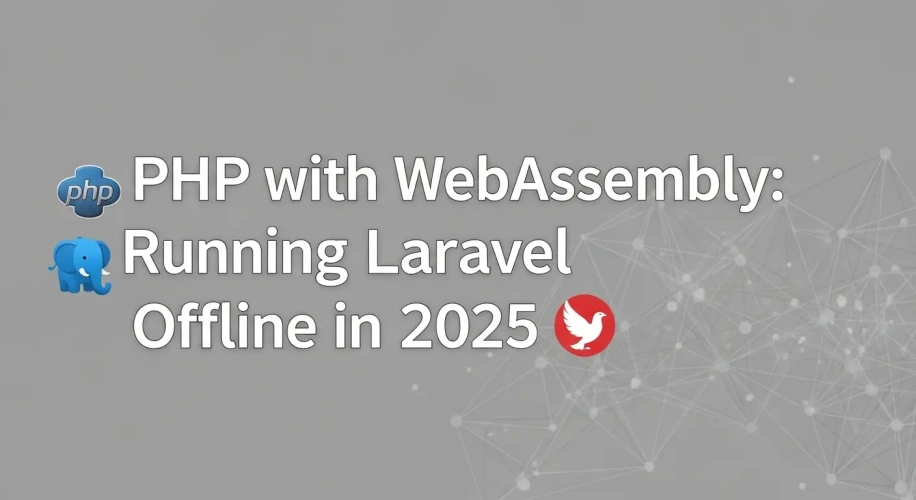
Add Comment
No comments yet. Be the first to comment!