"Benim bilgisayarımda çalışıyor" (It works on my computer) - this Turkish phrase haunted me for years. Back in Istanbul, I'd spend entire weekends debugging why our Laravel application worked perfectly on my MacBook but crashed mysteriously on our shared hosting server. Different PHP versions, missing extensions, conflicting dependencies - every deployment was like playing Russian roulette with our customers' patience.
I'll never forget the night I spent until 4 AM uploading Laravel files one by one via FileZilla, only to discover that our production server had a different version of the GD extension. Our image upload feature worked flawlessly in development but generated corrupted thumbnails in production. My business partner called me screaming in Turkish: "Müşteriler fotoğraflarını yükleyemiyor!" (Customers can't upload their photos!).
Then I moved to Silicon Valley and discovered Docker, and my entire understanding of deployment transformed. Suddenly, I could package my Laravel application with PHP 8.1, all extensions, dependencies, and configurations into a container that ran identically on my MacBook, staging servers, and production. The phrase evolved from "benim bilgisayarımda çalışıyor" to "containerımda çalışıyor" (it works in my container) - and that container worked everywhere.
Now, four years later, I've containerized dozens of Laravel applications, managed Kubernetes clusters for SF startups, and helped teams transition from the Turkish "upload files and pray" method to container-based workflows. The learning curve nearly broke my brain, but the transformation saved my sanity.
The Container Revolution: From Turkish Chaos to Silicon Valley Order
To understand why containers matter to an immigrant developer, you need to understand the deployment culture shock I experienced. In Turkey, our "deployment strategy" was essentially digital shamanism - a combination of prayers, manual file uploads, and hoping that this time the server gods would be merciful.
The Turkish Deployment Nightmare: Picture this - it's Friday evening in Istanbul, I'm deploying a critical Laravel update for our e-commerce platform. I upload files via FileZilla, manually edit configuration files through cPanel, restart Apache, and... nothing works. Customers are calling, my partner is panicking, and I'm frantically comparing phpinfo() outputs between development and production, trying to figure out why our Eloquent relationships are returning null.
The problem? Our shared hosting provider had quietly updated their PHP version from 7.4 to 8.0, breaking our legacy code. But they didn't tell anyone. I spent the entire weekend rolling back changes and explaining to angry customers why their orders disappeared.
The Container Solution (American Style): Containers package your Laravel application with EVERYTHING - PHP version, extensions, Composer dependencies, environment variables, even the specific version of ImageMagick that your image processing needs. If it runs in a container on my MacBook Pro in San Francisco, it runs identically on AWS, Google Cloud, or any server anywhere in the world.
Working in Silicon Valley's tech ecosystem, I witnessed a cultural revolution in deployment practices. Turkish me would spend weekends debugging server differences. American me deploys Laravel applications 20 times per day using containers, and each deployment is predictable, fast, and reversible. The contrast is staggering.
Docker: Containerization Made Simple
Docker didn't invent containers, but it made them accessible to mainstream developers. Before Docker, containers were a Linux kernel feature that required deep system administration knowledge. Docker provided a simple, developer-friendly interface.
Understanding Docker Images: A Docker image is like a template for creating containers. It includes your application code, runtime environment, libraries, and dependencies. Images are built in layers, which makes them efficient and cacheable.
# How I containerize Laravel applications now (goodbye FileZilla!)
FROM php:8.2-fpm-alpine
# Install system dependencies and PHP extensions that Turkish hosting never had
RUN apk add --no-cache \
git \
curl \
libpng-dev \
libxml2-dev \
zip \
unzip \
&& docker-php-ext-install pdo_mysql mbstring exif pcntl bcmath gd
# Install Composer (the dependency manager that saved my life)
COPY --from=composer:latest /usr/bin/composer /usr/bin/composer
# Set working directory
WORKDIR /var/www
# Copy composer files first (for better caching)
COPY composer.json composer.lock ./
# Install PHP dependencies
RUN composer install --no-dev --optimize-autoloader --no-scripts
# Copy Laravel application
COPY . .
# Set proper permissions (no more 777 chmod disasters)
RUN chown -R www-data:www-data /var/www \
&& chmod -R 755 /var/www/storage
# Generate Laravel application key
RUN php artisan key:generate --no-interaction
# Optimize Laravel for production
RUN php artisan config:cache \
&& php artisan route:cache \
&& php artisan view:cache
EXPOSE 9000
CMD ["php-fpm"]
The difference between Turkish me and Silicon Valley me:
Turkish me: Upload files, edit config, restart server, pray
Silicon Valley me: docker build, docker push, kubectl apply - done
Docker Containers: A container is a running instance of an image. You can have multiple containers running from the same image, each isolated from the others.
# Build an image
docker build -t my-app:latest .
# Run a container
docker run -p 3000:3000 my-app:latest
# List running containers
docker ps
# Stop a container
docker stop container-id
Building Effective Docker Images
Creating Docker images is easy, but creating good Docker images requires understanding best practices.
Layer Optimization: Docker images are built in layers. Each instruction in a Dockerfile creates a new layer. Optimize layer caching by ordering instructions from least likely to change to most likely to change.
# Good: Dependencies change less frequently than code
FROM node:18-alpine
WORKDIR /app
COPY package*.json ./
RUN npm ci --only=production
COPY . .
# Bad: Code changes invalidate dependency cache
FROM node:18-alpine
WORKDIR /app
COPY . .
RUN npm ci --only=production
Security Considerations: Containers aren't automatically secure. Follow security best practices:
- Use official base images from trusted sources
- Run applications as non-root users
- Keep images updated with security patches
- Scan images for vulnerabilities
# Security best practices
FROM node:18-alpine
# Create non-root user
RUN addgroup -g 1001 -S nodejs
RUN adduser -S nextjs -u 1001
# Set working directory and ownership
WORKDIR /app
RUN chown nextjs:nodejs /app
# Switch to non-root user
USER nextjs
# Rest of Dockerfile...
Multi-stage Builds: Use multi-stage builds to create smaller, more secure production images:
# Build stage
FROM node:18-alpine AS builder
WORKDIR /app
COPY package*.json ./
RUN npm ci
COPY . .
RUN npm run build
# Production stage
FROM node:18-alpine AS production
WORKDIR /app
RUN addgroup -g 1001 -S nodejs && adduser -S nextjs -u 1001
COPY --from=builder --chown=nextjs:nodejs /app/dist ./dist
COPY --from=builder --chown=nextjs:nodejs /app/node_modules ./node_modules
USER nextjs
EXPOSE 3000
CMD ["node", "dist/index.js"]
Container Orchestration: From One Server to Silicon Valley Scale
Running a few containers is like managing a small Turkish family restaurant - you can handle everything manually. But what happens when you need to scale to American startup levels? Hundreds of containers across multiple cloud regions? Load balancing between San Francisco and AWS East Coast? Health checks that prevent the 3 AM panic calls I used to get in Turkey? This is where container orchestration becomes essential.
The Scaling Reality Check: When I joined my first Silicon Valley startup, we went from my simple Laravel container running on a single DigitalOcean droplet (very Turkish scale) to a distributed system with 50+ microservices across multiple AWS regions (very American scale). Managing this manually was like trying to conduct the Istanbul Philharmonic Orchestra while blindfolded.
I'll never forget the night our application got featured on TechCrunch. We went from 1,000 users to 100,000 in six hours. My single-server Turkish mindset was screaming "Sunucu çöktü!" (The server crashed!), but our Kubernetes cluster just... scaled. Automatically. New pods spun up, load balancers distributed traffic, and I watched in amazement as our Laravel API handled more concurrent users than all of Turkey's e-commerce sites combined.
Kubernetes as a Cultural Bridge: Kubernetes (k8s) is a container orchestration platform that automates deployment, scaling, and management. For someone who used to manually restart Apache servers in Turkey, k8s felt like magic. It's complex enough to make you question your life choices, but it solves problems that become critical when you're competing in Silicon Valley's "scale or die" environment.
Kubernetes Fundamentals
Kubernetes can seem overwhelming at first, but understanding a few core concepts makes it much more approachable.
Pods: The smallest deployable unit in Kubernetes. A pod contains one or more containers that share network and storage. Usually, one container per pod.
apiVersion: v1
kind: Pod
metadata:
name: my-app-pod
spec:
containers:
- name: my-app
image: my-app:latest
ports:
- containerPort: 3000
Deployments: Manage replicas of your pods. They handle rolling updates, scaling, and ensure your desired number of pods are running.
apiVersion: apps/v1
kind: Deployment
metadata:
name: my-app-deployment
spec:
replicas: 3
selector:
matchLabels:
app: my-app
template:
metadata:
labels:
app: my-app
spec:
containers:
- name: my-app
image: my-app:latest
ports:
- containerPort: 3000
Services: Provide stable network access to pods. Pods come and go, but services provide consistent endpoints.
apiVersion: v1
kind: Service
metadata:
name: my-app-service
spec:
selector:
app: my-app
ports:
- port: 80
targetPort: 3000
type: LoadBalancer
Container Networking
Container networking is one of the most complex aspects of containerization, but understanding the basics is crucial.
Docker Networking: Docker creates virtual networks for containers. Containers on the same network can communicate with each other using container names.
# Create a custom network
docker network create my-network
# Run containers on the network
docker run --network=my-network --name=database postgres:13
docker run --network=my-network --name=app my-app:latest
Kubernetes Networking: Kubernetes networking is more sophisticated, with concepts like:
- Cluster networking: All pods can communicate with each other
- Service networking: Services provide stable endpoints
- Ingress: HTTP/HTTPS routing from outside the cluster
Storage in Containers
Containers are ephemeral by default—when they stop, any data stored inside is lost. For applications that need persistent data, you need external storage.
Docker Volumes: Mount external storage into containers:
# Named volume
docker run -v my-data:/app/data my-app:latest
# Bind mount (development)
docker run -v $(pwd):/app my-app:latest
Kubernetes Storage: Kubernetes has sophisticated storage abstractions:
apiVersion: v1
kind: PersistentVolumeClaim
metadata:
name: my-app-storage
spec:
accessModes:
- ReadWriteOnce
resources:
requests:
storage: 10Gi
---
apiVersion: apps/v1
kind: Deployment
metadata:
name: my-app
spec:
template:
spec:
containers:
- name: my-app
image: my-app:latest
volumeMounts:
- name: storage
mountPath: /app/data
volumes:
- name: storage
persistentVolumeClaim:
claimName: my-app-storage
Development Workflows with Containers
Containers aren't just for production—they can dramatically improve development workflows.
Consistent Development Environments: Use Docker Compose to define multi-service applications:
# My Laravel Docker Compose setup (goodbye XAMPP!)
version: '3.8'
services:
app:
build:
context: .
dockerfile: Dockerfile
ports:
- "8000:8000"
environment:
- APP_ENV=local
- APP_DEBUG=true
- DB_CONNECTION=mysql
- DB_HOST=mysql
- DB_DATABASE=laravel_app
- DB_USERNAME=root
- DB_PASSWORD=secret
- REDIS_HOST=redis
volumes:
- .:/var/www # Hot reload for development
- ./storage/app:/var/www/storage/app
depends_on:
- mysql
- redis
command: php artisan serve --host=0.0.0.0 --port=8000
mysql:
image: mysql:8.0
environment:
MYSQL_ROOT_PASSWORD: secret
MYSQL_DATABASE: laravel_app
MYSQL_PASSWORD: secret
ports:
- "3306:3306"
volumes:
- mysql_data:/var/lib/mysql
- ./docker/mysql/init.sql:/docker-entrypoint-initdb.d/init.sql
redis:
image: redis:alpine
ports:
- "6379:6379"
volumes:
- redis_data:/data
nginx:
image: nginx:alpine
ports:
- "80:80"
volumes:
- .:/var/www
- ./docker/nginx/default.conf:/etc/nginx/conf.d/default.conf
depends_on:
- app
volumes:
mysql_data:
redis_data:
# The difference:
# Turkish me: Install XAMPP, hope MySQL starts, manually import database
# Silicon Valley me: docker-compose up, everything works perfectly every time
Hot Reloading: Mount your source code into containers for rapid development:
# Development Dockerfile
FROM node:18-alpine
WORKDIR /app
COPY package*.json ./
RUN npm install
CMD ["npm", "run", "dev"]
Container Security Best Practices
Containers provide some security benefits through isolation, but they're not inherently secure. You need to implement security best practices.
Image Security:
- Use minimal base images (Alpine Linux)
- Regularly update base images
- Scan images for vulnerabilities
- Don't include secrets in images
Runtime Security:
- Run containers as non-root users
- Use read-only filesystems when possible
- Limit container capabilities
- Use security scanning tools
# Security-focused Dockerfile
FROM node:18-alpine
# Update packages and add non-root user
RUN apk update && apk upgrade && \
addgroup -g 1001 -S nodejs && \
adduser -S nextjs -u 1001 -G nodejs
# Set secure working directory
WORKDIR /app
RUN chown nextjs:nodejs /app
# Install dependencies as root, then switch users
COPY package*.json ./
RUN npm ci --only=production && npm cache clean --force
# Copy app and change ownership
COPY --chown=nextjs:nodejs . .
# Switch to non-root user
USER nextjs
# Run on non-privileged port
EXPOSE 3000
CMD ["node", "index.js"]
Monitoring and Logging
Containerized applications require different approaches to monitoring and logging.
Container Monitoring: Monitor container resource usage, health, and performance:
# Kubernetes resource limits
apiVersion: apps/v1
kind: Deployment
metadata:
name: my-app
spec:
template:
spec:
containers:
- name: my-app
image: my-app:latest
resources:
requests:
memory: "64Mi"
cpu: "250m"
limits:
memory: "128Mi"
cpu: "500m"
livenessProbe:
httpGet:
path: /health
port: 3000
initialDelaySeconds: 30
periodSeconds: 10
readinessProbe:
httpGet:
path: /ready
port: 3000
initialDelaySeconds: 5
periodSeconds: 5
Centralized Logging: Containers should log to stdout/stderr, and a logging system should collect and centralize logs:
// Application logging
const winston = require('winston');
const logger = winston.createLogger({
format: winston.format.json(),
transports: [
new winston.transports.Console()
]
});
logger.info('Application started', { port: 3000 });
Container Deployment Strategies
Different deployment strategies suit different requirements:
Rolling Updates: Gradually replace old containers with new ones:
apiVersion: apps/v1
kind: Deployment
metadata:
name: my-app
spec:
strategy:
type: RollingUpdate
rollingUpdate:
maxUnavailable: 1
maxSurge: 1
# rest of deployment spec
Blue-Green Deployments: Maintain two identical environments and switch traffic between them:
# Deploy to green environment
kubectl apply -f green-deployment.yaml
# Test green environment
kubectl port-forward service/green-service 8080:80
# Switch traffic to green
kubectl patch service my-app-service -p '{"spec":{"selector":{"version":"green"}}}'
Canary Deployments: Route a small percentage of traffic to new versions:
apiVersion: argoproj.io/v1alpha1
kind: Rollout
metadata:
name: my-app
spec:
strategy:
canary:
steps:
- setWeight: 10
- pause: {duration: 30s}
- setWeight: 50
- pause: {duration: 30s}
When to Use Containers: Turkish Simplicity vs. Silicon Valley Complexity
Containers aren't a silver bullet, but they're close to magic for immigrant developers navigating American tech expectations.
Perfect for Turkish-to-American Scale Transitions:
- When you go from 100 Turkish users to 100,000 American users overnight
- Laravel applications with complex dependencies (Composer, specific PHP extensions, ImageMagick versions)
- Multi-environment deployments (dev in SF, staging on AWS, production across multiple regions)
- CI/CD pipelines (no more manual FileZilla uploads)
- Standardizing development environments (no more "it works on Ahmet's machine but not Mehmet's")
Consider Turkish-Style Simplicity When:
- Simple WordPress sites for Turkish small businesses (shared hosting is still fine)
- Applications where every millisecond matters (though honestly, Turkish internet is so slow you won't notice)
- Teams still learning (don't jump from FileZilla to Kubernetes overnight)
- Turkish regulatory environments that are suspicious of "cloud technologies"
My Journey: I went from deploying a simple Laravel blog for Turkish readers (single server, manual uploads) to containerizing a multi-tenant SaaS platform serving American enterprises (Kubernetes, auto-scaling, multi-region). The complexity increase was proportional to the opportunity increase.
Container Orchestration Alternatives
Kubernetes isn't the only orchestration option:
Docker Swarm: Simpler than Kubernetes, good for smaller deployments Amazon ECS: AWS-managed container service HashiCorp Nomad: Lightweight orchestrator for containers and other workloads Serverless Containers: AWS Fargate, Google Cloud Run, Azure Container Instances
Learning Path and Best Practices
Start Small: Begin with Docker for local development, then gradually adopt orchestration as needed.
Learn the Fundamentals: Understand how containers work before jumping into Kubernetes.
Practice DevOps: Containers work best with good CI/CD practices.
Monitor Everything: Containerized applications need comprehensive monitoring.
Plan for Security: Implement security practices from the beginning.
Common Pitfalls
Over-Engineering: Don't use Kubernetes for simple applications that don't need orchestration.
Ignoring Data: Plan for persistent data from the beginning.
Security Afterthoughts: Implement security practices from day one.
Resource Limits: Always set resource limits to prevent containers from consuming all system resources.
Logging Complexity: Plan your logging strategy before deploying to production.
Conclusion: From "Dosya Yüklemek" to Container Orchestration
Containerization transformed me from a Turkish developer who dreaded deployments to someone who deploys Laravel applications with confidence. Docker solved my "benim bilgisayarımda çalışıyor" problem, while Kubernetes solved the challenge of scaling from Turkish small business levels to Silicon Valley startup demands.
The cultural and technical learning curve nearly broke me. Going from manually uploading PHP files via FileZilla to writing Kubernetes YAML manifests felt like learning to fly a spaceship. But the transformation was essential for surviving in American tech.
The Benefits That Saved My Career:
- Consistent environments (no more Sunday night debugging sessions)
- Simplified deployments (from 3-hour manual processes to 30-second automated rollouts)
- Better resource utilization (my AWS bills thank me)
- Scalability that handles American traffic levels
- Reliability that meets Silicon Valley expectations
My Advice for Fellow Immigrant Developers: Start with Docker for local Laravel development. Master docker-compose for multi-service applications. Then gradually learn Kubernetes as your applications grow from Turkish scale to American scale. The container ecosystem is complex, but it's also the difference between being a local developer and a global one.
Remember: containers are tools for solving the "it works in Turkey but breaks in America" problem. Use them to bridge the gap between different technical cultures, not just different environments.
The future of application deployment is containerized, and for immigrant developers trying to compete globally, understanding these technologies isn't just helpful - it's essential for career survival.
Now when people ask me about deployment, I don't tell horror stories about FileZilla uploads and server crashes. I talk about blue-green deployments, rolling updates, and zero-downtime scaling. The transformation from Turkish chaos to Silicon Valley order was worth every late night spent learning Docker and Kubernetes.
For more insights on modern development practices and deployment strategies, check out my articles on DevOps culture and cloud computing strategies.

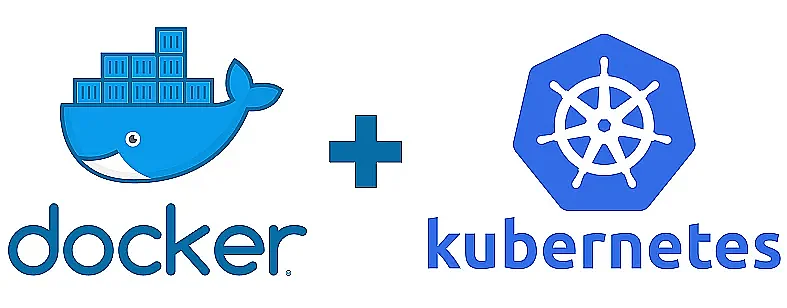
Add Comment
No comments yet. Be the first to comment!