Two years ago, if you told me I'd be writing JavaScript that could generate human-like text, create images, and answer complex questions, I would have laughed. But here we are, and AI has gone from science fiction to just another tool in our development toolkit—and it happened faster than anyone expected.
I remember the first time I integrated OpenAI's API into a web application. It was for a simple chatbot feature, and I was expecting it to be complicated. Instead, it was easier than integrating a payment processor. That's when I realized AI wasn't just for data scientists anymore—it was for regular web developers like me.
The AI Revolution Has Already Happened
Let me be clear about something: the AI revolution isn't coming—it's already here. While we were debating whether AI would replace developers, smart developers were already using AI to make themselves more productive and build better applications.
I've worked with teams that have integrated AI into everything from content management systems to e-commerce platforms. The companies that are embracing AI aren't just the big tech giants—they're startups with five employees and agencies building websites for local businesses.
The difference is that we're not building AI from scratch. We're using AI as a service, just like we use cloud computing or third-party APIs. It's democratized in a way that wasn't possible even two years ago.
Real-World AI Applications in Web Development
Let me walk you through some actual AI integrations I've built or worked on. These aren't theoretical examples—they're real applications that are running in production right now.
Smart Content Generation: I worked on a blogging platform that uses AI to help writers overcome writer's block. When a user starts typing, the AI suggests completions, generates headlines, and even creates entire draft paragraphs. It's not replacing the writers—it's making them more productive.
Intelligent Search: Traditional search is keyword-based and pretty dumb. AI-powered search understands context and intent. I built a search feature for an e-commerce site that could understand queries like "comfortable shoes for walking" and return relevant results even if those exact words weren't in the product descriptions.
Personalized Recommendations: This is probably the most common AI application I've seen. Instead of showing the same content to everyone, AI analyzes user behavior and preferences to personalize what each user sees. It's like having a personal shopping assistant for every user.
Automated Customer Support: I helped build a customer support system that handles about 70% of incoming queries automatically. The AI understands customer intent, searches the knowledge base, and provides relevant answers. The complex queries get escalated to human agents, but the simple ones are handled instantly.
The Technical Reality of AI Integration
Here's what surprised me about working with AI APIs: it's actually pretty straightforward. Most AI services provide REST APIs that work just like any other web service. You send a request with some data, and you get back a response with AI-generated content.
Working with OpenAI's API: This is probably the most popular AI API for web developers. You can integrate it into your application with just a few lines of code:
const response = await fetch('https://api.openai.com/v1/chat/completions', {
method: 'POST',
headers: {
'Authorization': `Bearer ${process.env.OPENAI_API_KEY}`,
'Content-Type': 'application/json',
},
body: JSON.stringify({
model: 'gpt-3.5-turbo',
messages: [
{ role: 'user', content: 'Explain quantum computing in simple terms' }
],
max_tokens: 150
})
});
const data = await response.json();
const aiResponse = data.choices[0].message.content;
It's that simple. You're making an HTTP request and getting back generated text. The complexity comes in how you integrate that response into your application and how you handle edge cases.
Cost Considerations: This is something you need to think about from the beginning. AI APIs are typically priced per token (roughly per word), so costs can add up quickly if you're not careful. I've seen applications with runaway AI costs because they didn't implement proper rate limiting.
Building AI-Powered Features
The key to successful AI integration is starting small and being realistic about what AI can and cannot do. Here are some patterns I've found that work well:
Augmentation, Not Replacement: The best AI features augment human capabilities rather than trying to replace them entirely. For example, instead of having AI write entire articles, use it to suggest improvements to existing content.
Graceful Degradation: AI services can be unreliable. Your application should work even when the AI service is down. Always have a fallback plan.
User Control: Give users control over AI features. Some users love AI assistance, others find it annoying. Make it easy to enable or disable AI features.
Transparency: Be clear about when and how you're using AI. Users should know when they're interacting with AI-generated content.
The Developer Experience Revolution
One area where AI has already transformed web development is the developer experience. Tools like GitHub Copilot, Cursor, and ChatGPT have become essential parts of many developers' workflows.
I use AI coding assistants daily, and they've made me significantly more productive. They're especially good at:
- Boilerplate Code: Generating repetitive code structures
- Documentation: Writing comments and documentation
- Debugging: Suggesting fixes for error messages
- Learning: Explaining unfamiliar code or concepts
But here's the thing: AI coding assistants aren't replacing developers. They're making good developers better and helping junior developers become productive faster.
Machine Learning for Web Developers
You don't need a PhD in machine learning to use AI in web development, but understanding some basic concepts helps you make better decisions about when and how to use AI.
Pre-trained Models: Most web developers will use pre-trained models rather than training their own. These models have already been trained on massive datasets and can perform specific tasks like text generation, image recognition, or sentiment analysis.
Fine-tuning: Sometimes you need to customize a pre-trained model for your specific use case. This is called fine-tuning, and it's much easier than training a model from scratch.
Embeddings: These are numerical representations of text that capture semantic meaning. They're useful for features like semantic search, content recommendations, and duplicate detection.
Practical Implementation Strategies
Start with APIs: Don't try to build AI models from scratch. Start with APIs from companies like OpenAI, Anthropic, or Google. Once you understand how to integrate AI into your applications, you can consider more advanced approaches.
Implement Caching: AI API calls can be expensive and slow. Implement intelligent caching to avoid making the same API calls repeatedly.
Handle Rate Limits: Most AI APIs have rate limits. Design your application to handle these limits gracefully, possibly by queueing requests or implementing retry logic.
Monitor Usage: Keep track of your AI API usage and costs. It's easy for costs to spiral out of control if you're not monitoring them.
The Ethical Considerations
Working with AI isn't just a technical challenge—it's also an ethical one. There are several considerations you need to think about:
Bias: AI models can perpetuate or amplify biases present in their training data. Be aware of this when building AI features, especially those that affect hiring, lending, or other sensitive areas.
Privacy: AI models can sometimes inadvertently memorize and reproduce training data. Be careful about what data you send to AI services, especially if it contains personal information.
Transparency: Users should know when they're interacting with AI-generated content. This is both an ethical issue and increasingly a legal requirement.
Accuracy: AI models can generate convincing but incorrect information. Always fact-check AI-generated content, especially in domains where accuracy is critical.
Performance and Scalability
AI integration can impact your application's performance in several ways:
Latency: AI API calls can add significant latency to your application. Consider using asynchronous processing for non-critical AI features.
Reliability: AI services can be unreliable. Implement proper error handling and fallback mechanisms.
Scalability: AI features can become bottlenecks as your application scales. Plan for this from the beginning.
The Future of AI in Web Development
Based on what I'm seeing in the industry, here are some trends I expect to continue:
AI-First Development: We're moving toward a world where AI assistance is built into every step of the development process, from planning to deployment.
Edge AI: Running AI models directly in the browser or on edge servers is becoming more practical, reducing latency and improving privacy.
Multimodal AI: AI that can work with text, images, audio, and video simultaneously is opening up new possibilities for web applications.
Specialized Models: Instead of using general-purpose AI models, we're seeing more specialized models trained for specific tasks like code generation, image editing, or data analysis.
Common Pitfalls and How to Avoid Them
Over-reliance on AI: Don't use AI just because you can. Make sure it's actually solving a problem for your users.
Ignoring Context: AI responses are only as good as the context you provide. Spend time crafting good prompts and providing relevant context.
Not Testing Edge Cases: AI can behave unpredictably with unusual inputs. Test your AI features thoroughly with edge cases.
Forgetting About Costs: AI APIs can be expensive. Monitor your usage and implement cost controls.
Building Your AI Toolkit
If you're just getting started with AI in web development, here's what I recommend:
Learn the Basics: Understand how AI APIs work and what they can do. Spend time experimenting with different models and services.
Start Small: Begin with simple features like text generation or sentiment analysis. Don't try to build a complex AI application as your first project.
Focus on User Experience: The best AI features are invisible to users. They just make the application work better.
Stay Updated: The AI landscape is changing rapidly. Follow the latest developments and be ready to adapt your approach.
The Skills You Need
To effectively integrate AI into web development, you need:
API Integration Skills: Most AI services are accessed through APIs, so you need to be comfortable working with REST APIs and handling asynchronous requests.
Prompt Engineering: This is the art of crafting effective prompts to get the best results from AI models. It's become a legitimate skill in itself.
Data Handling: AI often involves working with large amounts of data. You need to understand how to clean, transform, and manage data effectively.
Testing and Debugging: AI systems can behave unpredictably, so you need strong testing and debugging skills.
Conclusion
AI integration in web development isn't just a trend—it's a fundamental shift in how we build applications. The developers who embrace AI and learn to use it effectively will have a significant advantage in the coming years.
The key is to approach AI pragmatically. Don't use it just because it's cool—use it because it solves real problems for your users. Start with simple integrations, learn how the technology works, and gradually build more sophisticated features.
The AI revolution has already happened, but we're still in the early stages of figuring out how to use it effectively. The next few years will be about learning what works, what doesn't, and how to build AI features that truly enhance user experiences.
Remember, AI is just a tool—a very powerful tool, but still just a tool. The creativity, problem-solving, and user empathy that make great developers will still be essential. AI just gives us new ways to express those skills.
For more insights on modern web development and emerging technologies, check out my articles on modern JavaScript frameworks and the future of web development.

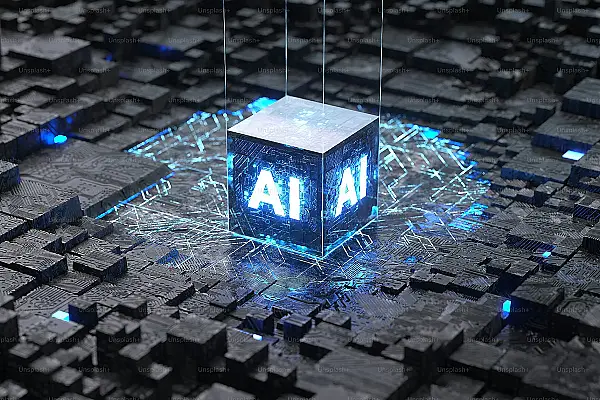
Add Comment
No comments yet. Be the first to comment!